Let's Encrypt Certificates
Overview
Every domain on a website that points to a server in the Enhance cluster will automatically request a Let's Encrypt SSL certificate. The certificate is requested when the website is created and may take up to 5 minutes to provision. A self-signed certificate is issued during the provisioning process.
Let's Encrypt certificates are valid for 3 months, and Enhance will automatically request a renewal 3 days before expiry. A certificate is also issued for mail.{customer_domain} if email services are hosted on the server.
Request a Let's Encrypt Certificate
To manually request a Let's Encrypt certificate:
- Open Websites in the left sidebar.
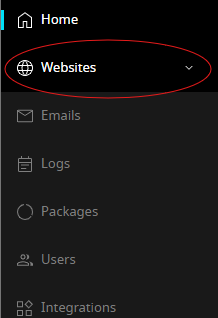
- Select the website for which you want the certificate.
- On the website dashboard, click Advanced then Security.

- Scroll to SSL certificates.
- Click the kebab menu and select Request Let's Encrypt Certificate.
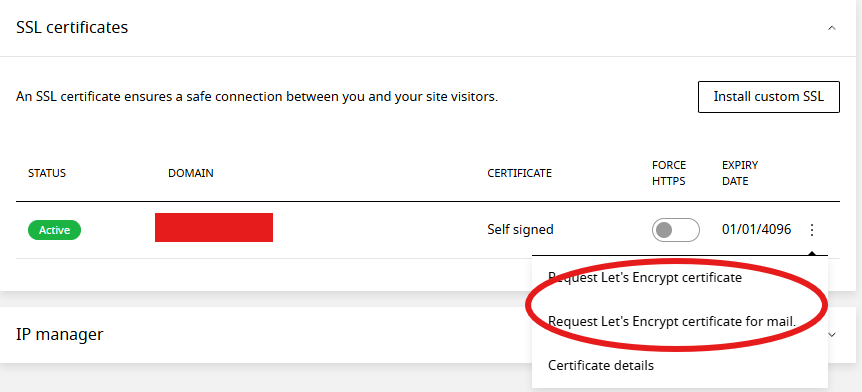
Warning: If a certificate request fails, subsequent requests may be rate-limited.
Troubleshooting
If a Let's Encrypt certificate has not been issued:
- Ensure the DNS points to a server in your cluster.
- If using a staging or subdomain, ensure the parent domain resolves correctly.
- If the issue persists, run
docker logs orchdon the control panel server and contact support at support@enhance.com with the output.





























