Directory Password Protection
Directory Password Protection is a useful feature that allows you to restrict access to certain folders on your website by requiring a username and password. This is ideal for protecting sensitive files or private content from unauthorized users.
Accessing Directory Password Protection
To password-protect a directory:
- Log in to your control panel.
- From the main menu, click on the "Password Protected Directories" icon.
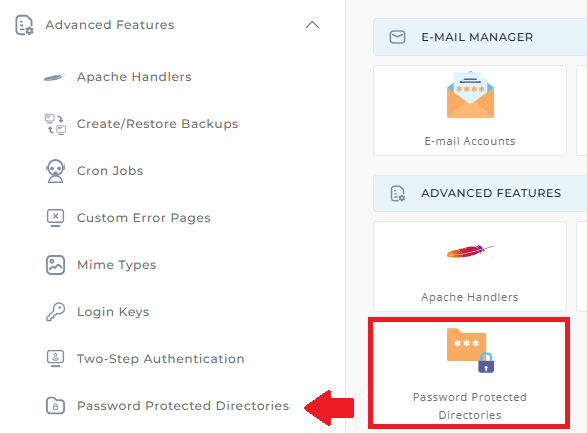
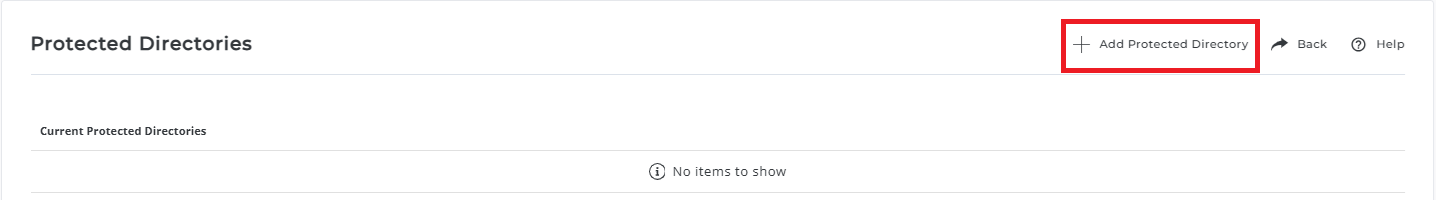
Setting Up Password Protection for a Directory
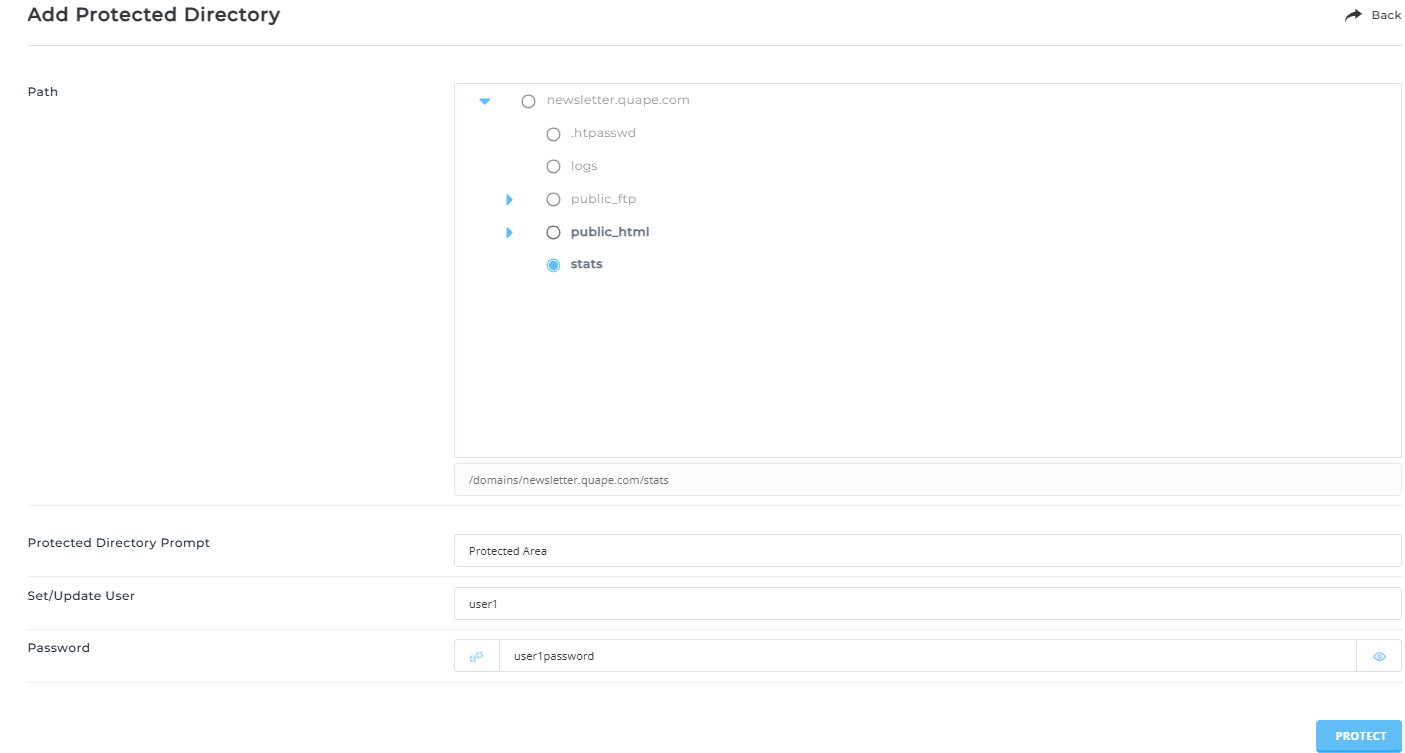
-
Choose the Directory:
- You’ll see a list of directories inside your
public_htmlfolder. - Click the "Protect" link next to the folder you want to secure.
Screenshot Recommendation:
Provide an image of the directory listing, showing the "Protect" link next to folders. - You’ll see a list of directories inside your
-
Configure Protection Details:
- Check the box at the top of the configuration table to enable protection.
- Fill in the following fields:
- Directory Prompt: Enter a description for the directory (e.g., "Protected Area").
- Username: Specify the username required to access the directory.
- Password: Enter the password for access.
- Click "Save" to apply the settings.
-
Verify Protection:
- Open your browser and navigate to the protected directory's URL.
- You should now see a login prompt requiring the username and password you set.
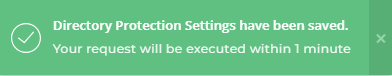
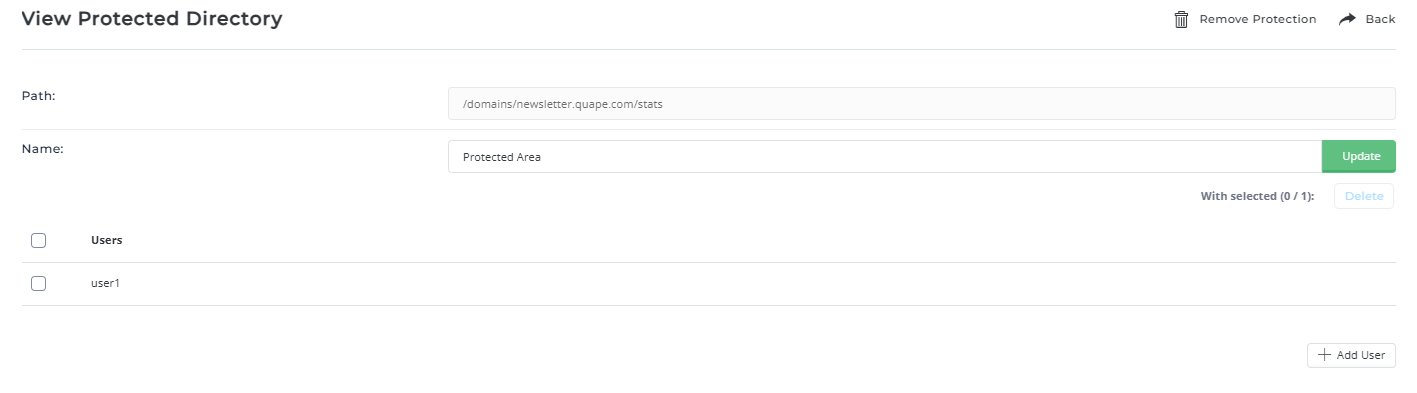
Modifying or Removing Password Protection
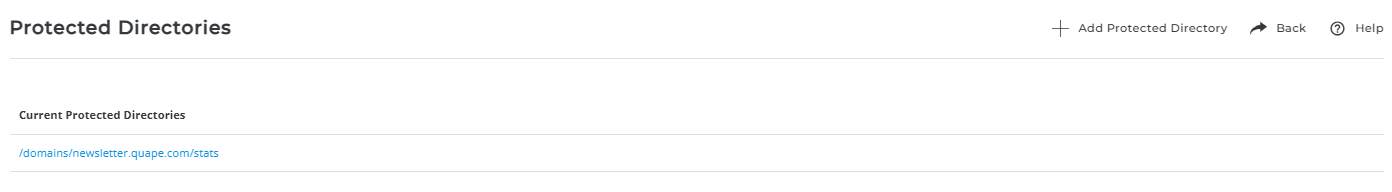
To update or remove protection from a directory:
-
Return to the "Directory Password Protection" menu.
-
You’ll see a list of currently protected directories.
-
Click on the directory path you wish to edit.
-
From this screen, you can:
- Unprotect the Directory: Uncheck the protection box at the top.
- Change the Username: Enter a new username.
- Change the Password: Enter a new password.
- Add Additional Users: Create new username and password combinations.
-
Save the changes and test the directory to ensure the updates have been applied.
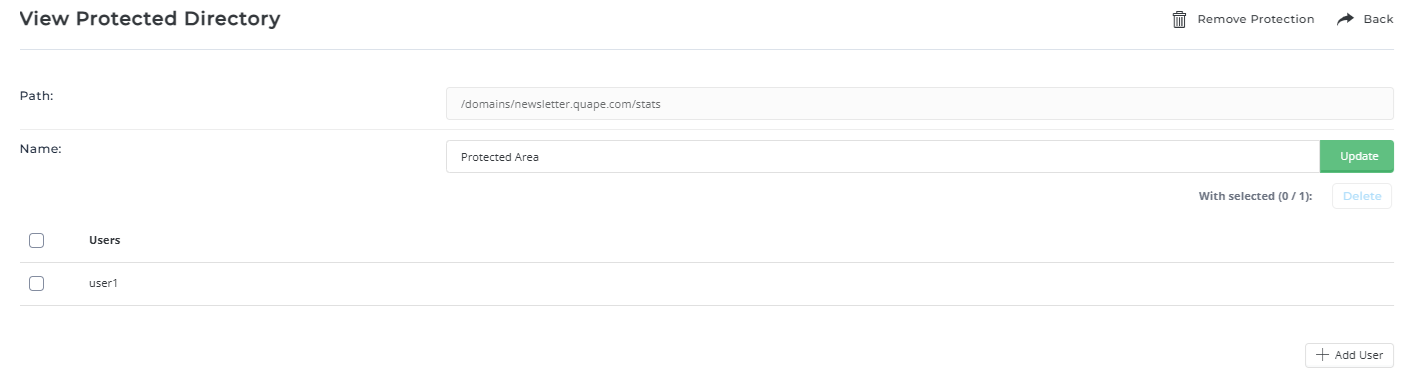
Conclusion
Directory Password Protection is a straightforward way to safeguard sensitive files or content on your website. By setting up usernames and passwords, you can ensure that only authorized users can access specific areas of your site. Regularly updating passwords and monitoring access can help maintain security.





























