Hosting Additional Domains
The ability to host multiple domains allows you to manage and run multiple websites from a single hosting account. Here's how you can host additional domains using the control panel:
Accessing Domain Setup
To host an additional domain:
- Log in to your control panel.
- From the main menu, select "Domain Setup".
- Note: This section allows you to manage and add new domains to your account.
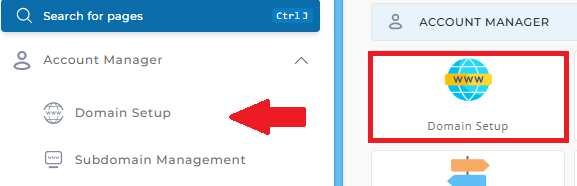
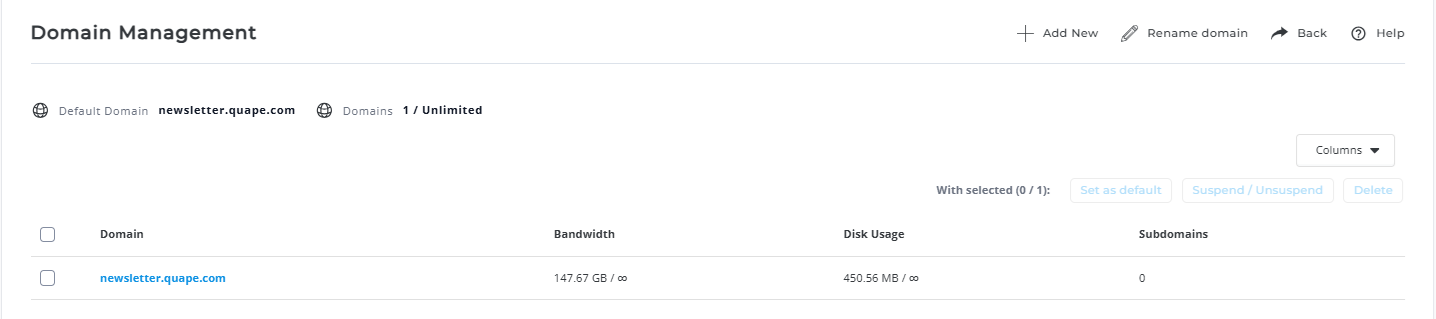
Adding a New Domain
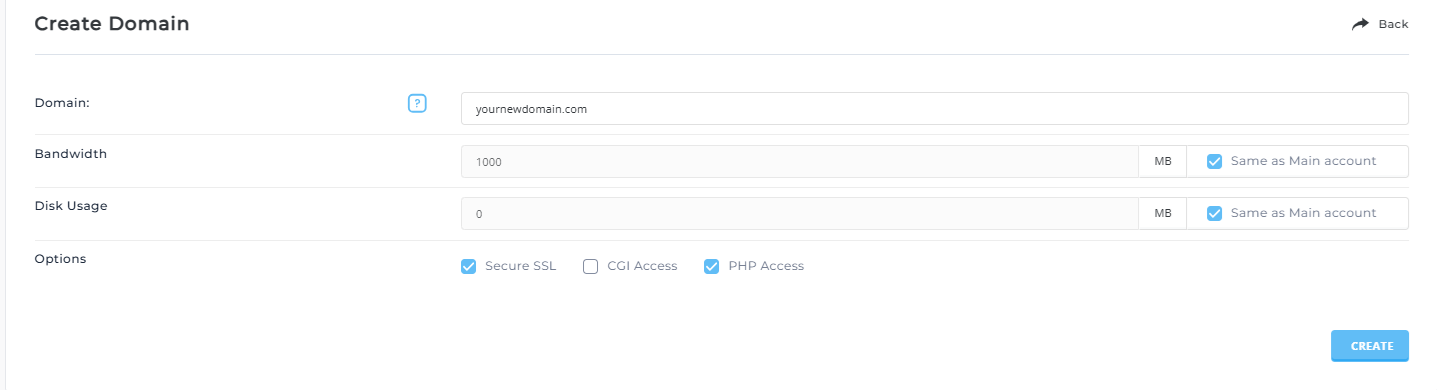
- Click on the "Add Another Domain" option:
- In the Domain Setup section, locate and click the option to add a new domain.
-
Enter the Domain Name:
- Use lowercase characters for the domain name (e.g.,
yournewdomain.com). - Do not include
http://orwwwwhen entering the domain name.
- Use lowercase characters for the domain name (e.g.,
-
Set Bandwidth Allocation:
- Decide on the bandwidth for this domain:
- Limited Bandwidth: Enter the specific amount in megabytes (e.g.,
1000for 1GB). - Unlimited Bandwidth: Select the "Same as Main Account" option to share bandwidth with your main domain.
- Limited Bandwidth: Enter the specific amount in megabytes (e.g.,
- Decide on the bandwidth for this domain:
- Save Your Configuration:
- Click "Create" to finalize the process.
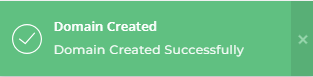
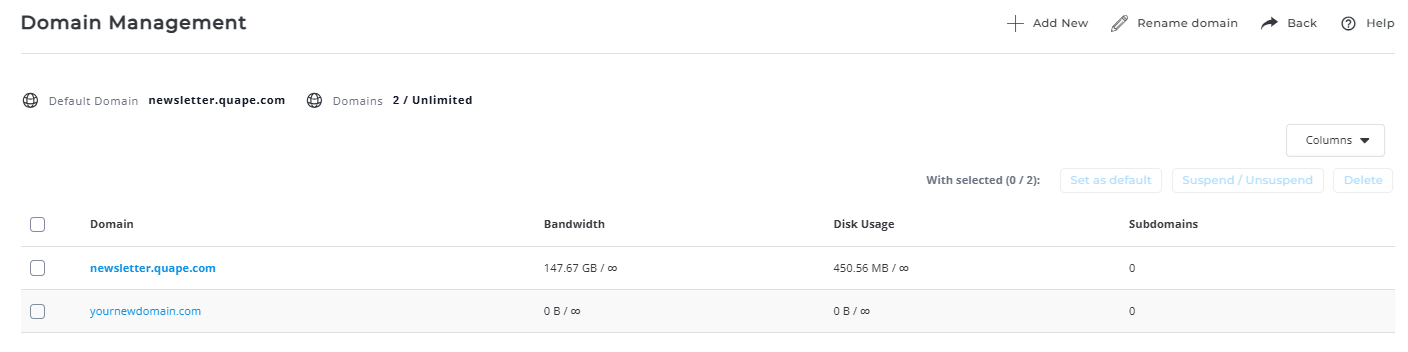
Important Notes
- Update Nameservers:
After adding the new domain, update its DNS records at your domain registrar. Ensure the new domain points to the same nameservers as your hosting account.- Example:
ns1.yourhost.comandns2.yourhost.com. - DNS propagation may take up to 72 hours to complete.
- Example:
Managing Multiple Domains
- Choose a Domain to Work With:
- After adding the new domain, go to Domain Setup to see a list of all hosted domains.
- Click on the domain you wish to manage to access its settings.
- Uploading Files to Each Domain:
- Use an FTP client or the file manager in your control panel.
- Navigate to the domains directory and select the domain folder you want to upload files to.
Conclusion
Hosting additional domains is an excellent way to expand your web presence while keeping all your websites under a single hosting account. By using the Domain Setup feature, you can seamlessly add, configure, and manage multiple domains with ease. Make sure to update your DNS settings for each new domain to ensure proper functionality.





























