Accessing phpMyAdmin
phpMyAdmin is a powerful tool written in PHP that allows you to manage and administer your MySQL databases. With phpMyAdmin, you can execute SQL queries, manage fields (add, edit, delete), work with tables (create, alter, drop), create additional databases, and more. It’s a versatile tool designed for advanced users, although most PHP scripts typically handle database setup automatically, reducing the need for direct interaction with phpMyAdmin in many cases.
Access phpMyAdmin
To access phpMyAdmin, you can visit the following URL:
- You can access phpMyAdmin directly by visiting:
http://www.yourdomain.com/phpMyAdmin
Alternatively, phpMyAdmin can be accessed under Extra Features in the main dashboard.
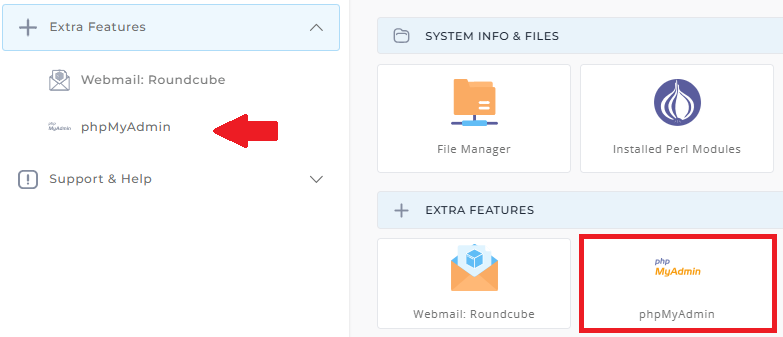
Alternatively, phpMyAdmin can also be accessed from your control panel dashboard under the Extra Features section.
For more information on how to use phpMyAdmin, you can visit the official phpMyAdmin website: http://www.phpmyadmin.net.





























