CGI Scripts
All CGI scripts must be placed in your cgi-bin directory. This directory is located within your public_html folder (e.g., public_html/cgi-bin). If you wish to run a CGI script in a subdomain, you should upload the script to the subdomain's own cgi-bin directory.
Accessing the Directory via File Manager
To access the cgi-bin directory through the dashboard:
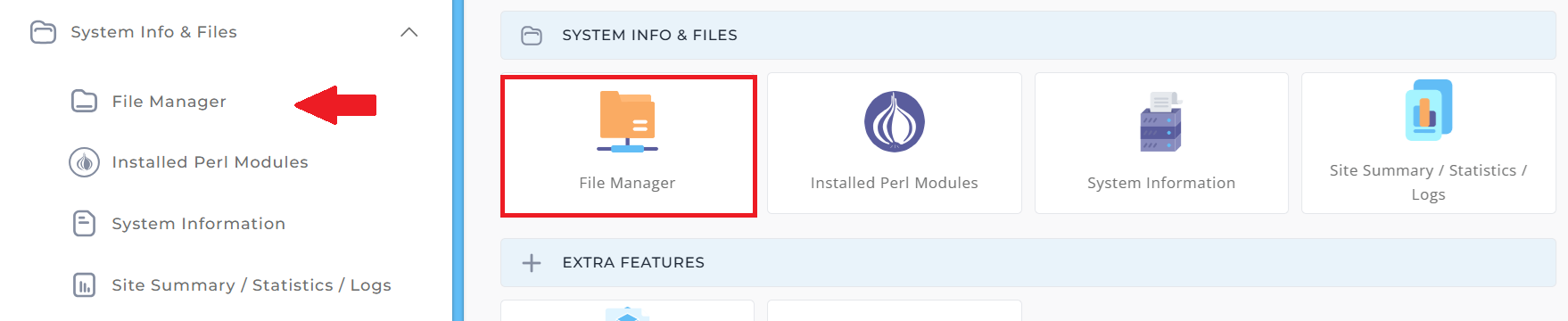
- Log in to your control panel.
- Navigate to File Manager under the Files section.
- In the File Manager, locate the public_html directory.
- Inside the public_html directory, you will find the cgi-bin folder.
- If you want to upload scripts to a subdomain, navigate to that subdomain's cgi-bin directory.
For more detailed steps on using the File Manager, please refer to our article on Navigating File Manager.
Uploading CGI Scripts
When uploading CGI scripts using FTP, it is crucial to upload script files (e.g., .cgi and .pl files) in ASCII mode. FTP clients generally offer the option to upload files in different modes, such as ASCII, binary, or "auto." If "auto" is selected, ensure that .cgi and .pl files are treated as ASCII files by your FTP client, as uploading them in binary mode will prevent the scripts from executing correctly.
Always make sure to follow the specific instructions that come with the CGI script for proper setup and configuration.





























