1) Make sure your WordPress website is always updated.
Outdated websites will have higher vulnerability. Whenever you receive a notification about a new updated version of WordPress is available, head to your WordPress dashboard and click on the “update” button. Remember, before clicking, it is important to backup your site to ensure that you have a copy of it in the event that it breaks down.
Note: Ensure that themes and plugins are up to date.
2) Change your FTP login details regularly.
3) Password protect the admin URL by following the instructions below:
Step 1: Login to cPanel.
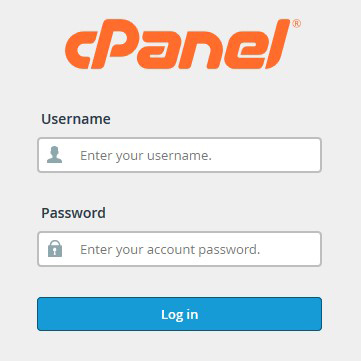
Step 2: Click on Directory Privacy under the Files panel.
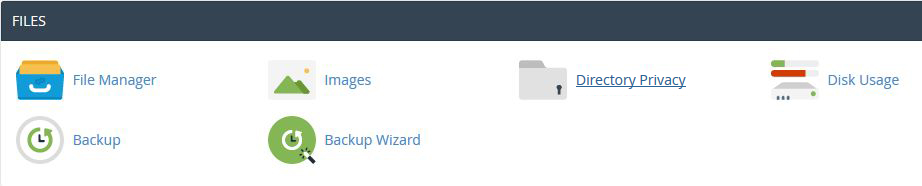
Step 3: In the Directory Privacy, click on public_html folder icon
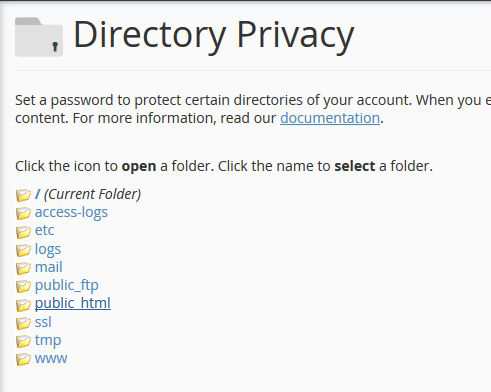
Step 4: Enter the name of the protected directory, Username and Password. Click on Save button to save the changes.
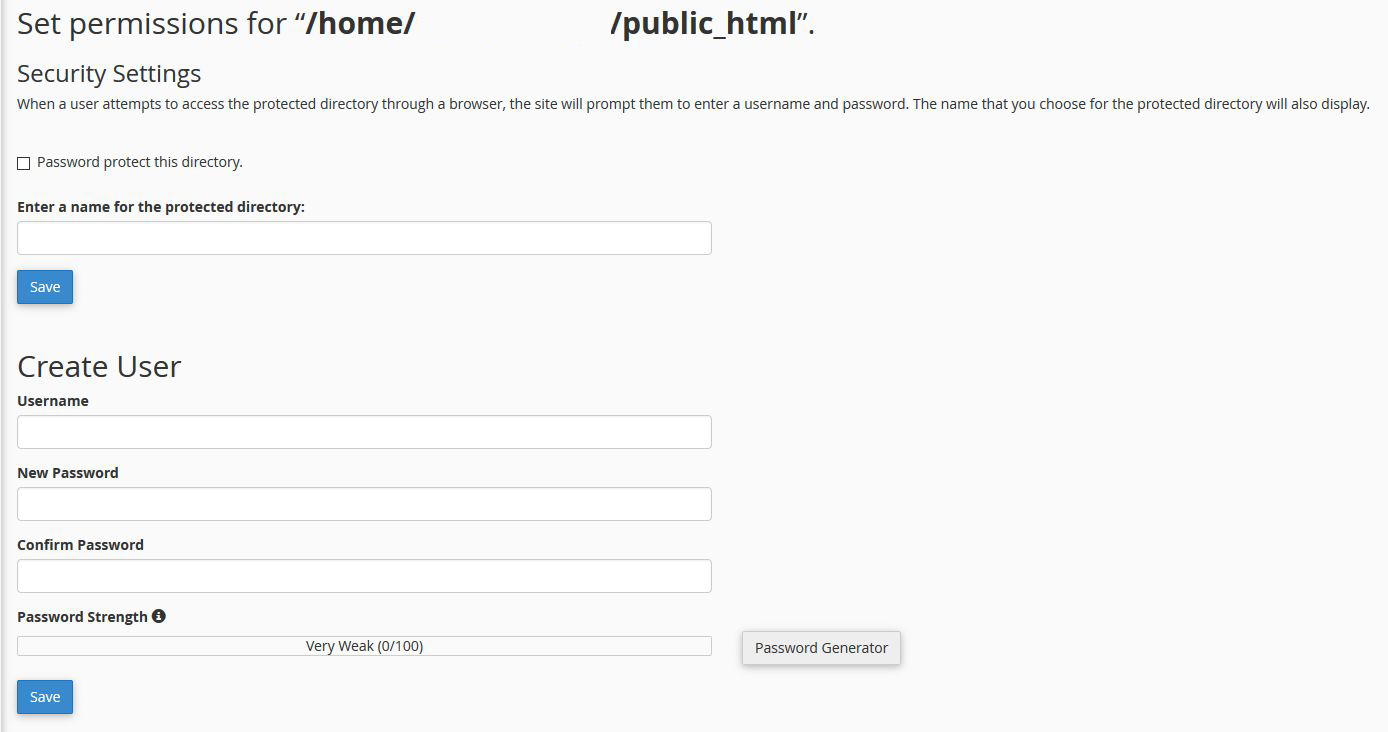
4) Error you might see when you password protect your directories for WordPress.
Shows error page not found.
Solution
Create/Edit a .htaccess file inside your root directory of wordpress
Type the codes below inside
RewriteEngine on
ErrorDocument 401 default
ErrorDocument 403 default
5) Use Strong Passwords and Two-Factor Authentication
Some people are still using “password123” or “P455w0rd” as passwords for their websites which makes it vulnerable for the website to be hacked. Use strong password combination like upper case, lower case numbers and special characters.
Besides having strong passwords, enabling two-factor authentication will greatly strengthen your WordPress website’s security. Even if hackers possess your username and password, a security code or token usually generated from your smartphone is prompted before they can login to the dashboard.
Google Authenticator plugin is one of the best security authentication tool for WordPress users. It provides a 2-factor authentication solution that uses the Google Authenticator app on Android and iPhone. Other plugins you might also want to try: Duo Two-Factor Authentication, OpenID, Authy and Clockwork SMS.
6) Download Plugins and Themes from reputable sources.
Before clicking that download button, perform a quick research – read the plugin or theme’s description, the last updated date (important), and the ratings or reviews from other users. If you want to use premium plugins and themes, Elegant Themes, WooThemes, and Themezilla are some renowned sources we recommend that you can use.
7) Keep your computer virus and malware-free.
At times, hackers can access your login information through security loopholes with your computer. The best measure to prevent this is to use an updated antivirus program. When a new software patch or operating system is released, make sure to upgrade them as soon as you can.
If you need assistance or have any further enquiries, feel free to contact our support team.





























