Installing WordPress
Install on a New Website
- Enable Software Installer: Ensure the hosting package has Allow software installer enabled.
- Open Websites in the left sidebar.
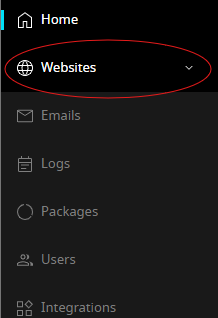
- Click Add Website.
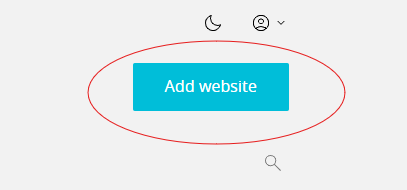
- In the form, select Install an app.
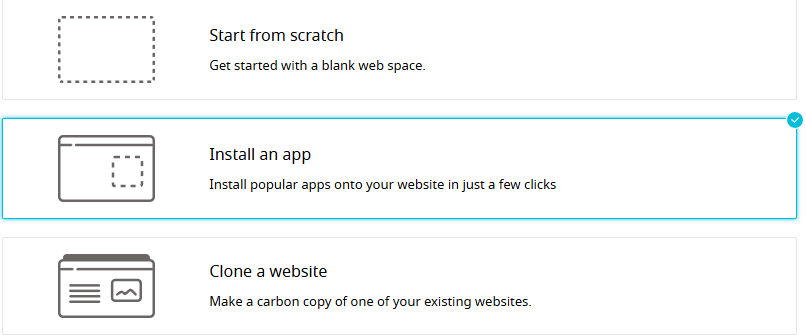
- Complete the form and click Add to finish the installation.
Install on an Existing Website
- Enable Software Installer: Ensure the hosting package has Allow software installer enabled.
- Open Websites in the left sidebar.
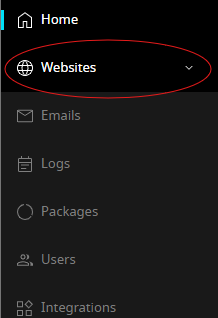
- Select the website where you want to install WordPress.
- In the website dashboard, click Apps in the top navigation.
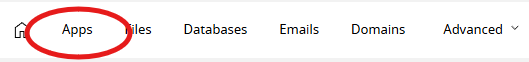
- Click Install App.
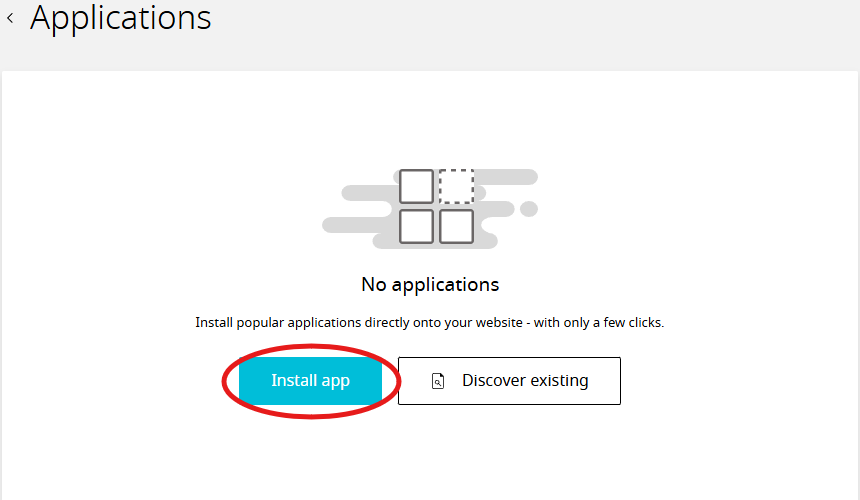
- Select Wordpress and complete the form. Click Install to finish.
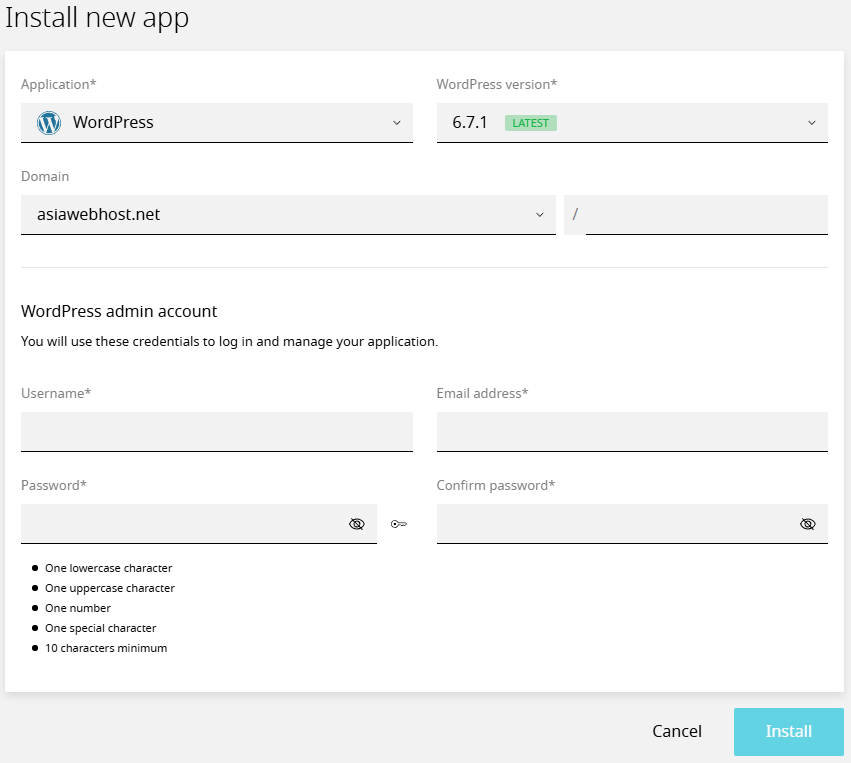
WordPress can be installed on any domain, including addon, alias, and subdomains.





























