Restrict Admin Access by IP
This security feature helps protect your website from brute-force attacks by limiting access to the wp-admin page to specific IP addresses. It can be enabled or disabled at the hosting package level.
Steps to Restrict Admin Access by IP
- Open Websites in the left sidebar.
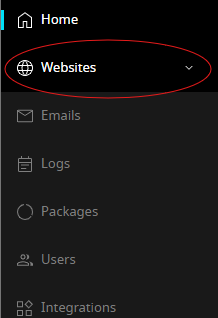
- Find the website you want to modify and click Manage in the kebab menu.
- In the website dashboard, select Apps.
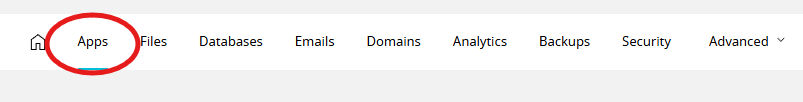
- Click Manage on the WordPress application.
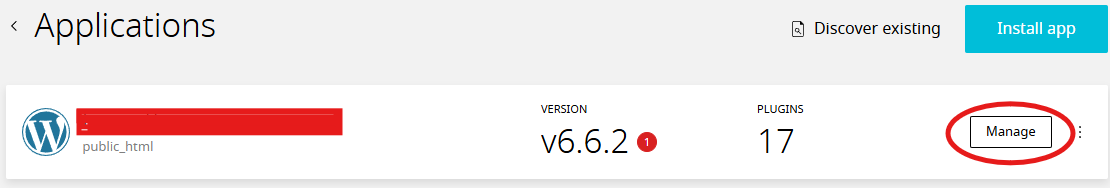
- Scroll down to Security settings.
- Toggle Restrict Admin Access to On.
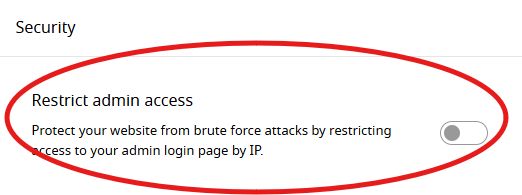
- When the IP address field appears, enter your IP address and click Add.
This will limit access to the WordPress admin area to only the specified IP addresses.





























