Navigating the File Manager in DirectAdmin
The File Manager can be accessed from the main control panel menu by clicking on the "File Manager" icon. Additionally, a link to the File Manager is located at the bottom-left corner of the screen for easy access.
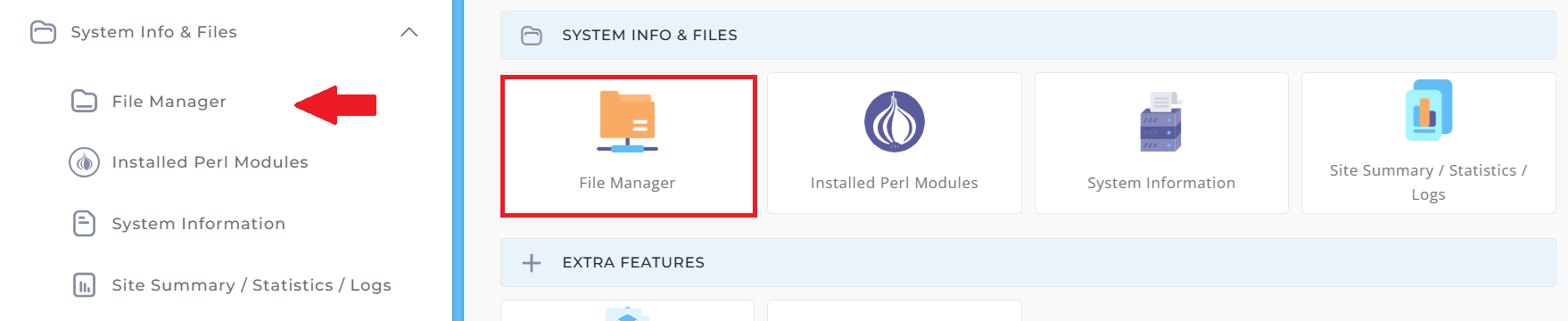
Navigating Through Folders
To navigate through folders in the File Manager:
- Click on the folder name or the folder icon to the left of the folder name.
- For example, clicking the "domains" link or its folder icon will open the contents of that folder.
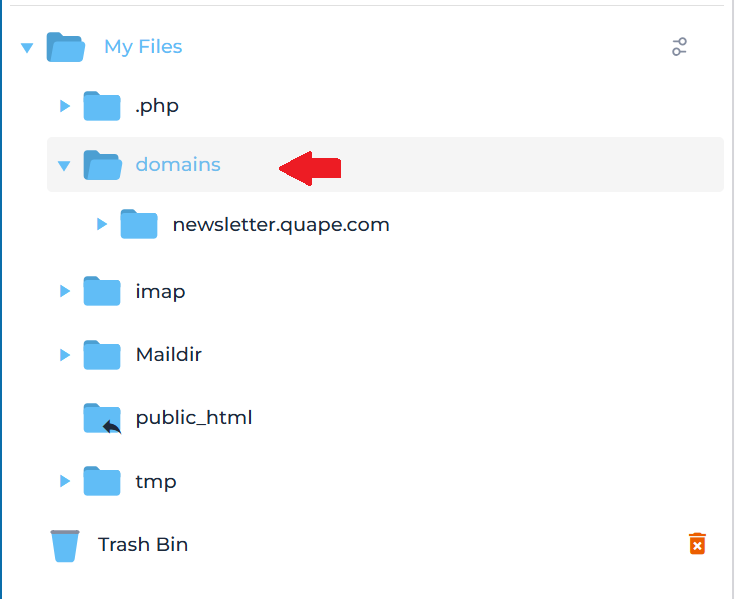
Returning to Previous Directories
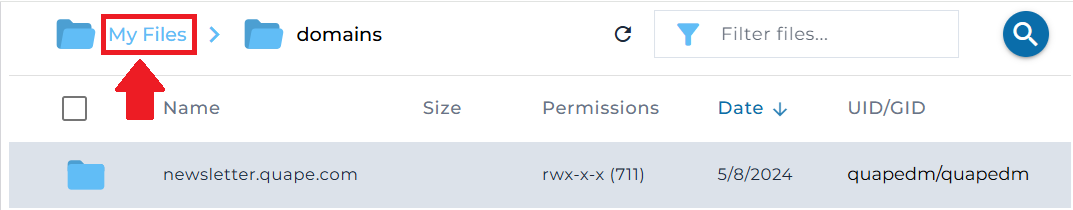
- You can always return to the previous directory by clicking the "../ Up a Level" link.
- If you want to return to the highest level of the directory structure, click the "File Manager" link at the bottom-left corner of the screen.





























