Want to add link and redirect your readers to a specific page? No worries, this article will guide you to add links in your Wordpress article. Kindly follow the instructions below.
Step 1: Open the article you wish to place the link into.
Step 2: Select the text that you want be hyperlinked from the WordPress editor.
Step 3: Once you have selected the text, click the hyperlink button in the toolbar.
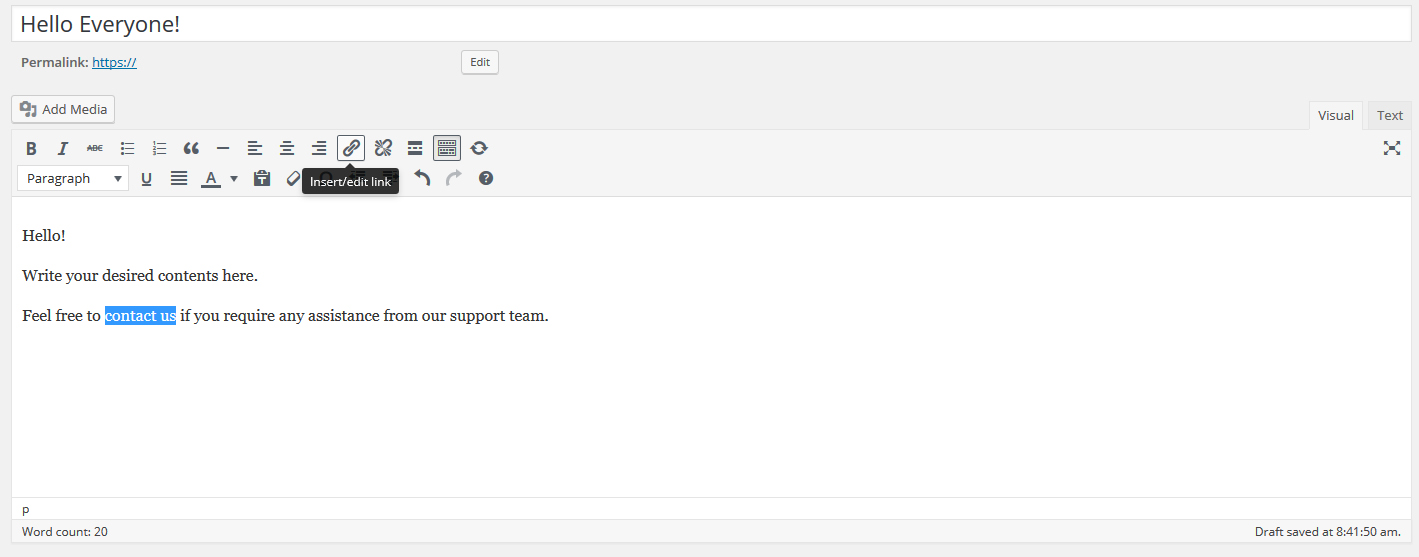
Step 4: A textbox will appear where you can enter the URL of your hyperlink. Once completed, click on the ![]() apply button to confirm your link or apply your changes.
apply button to confirm your link or apply your changes.
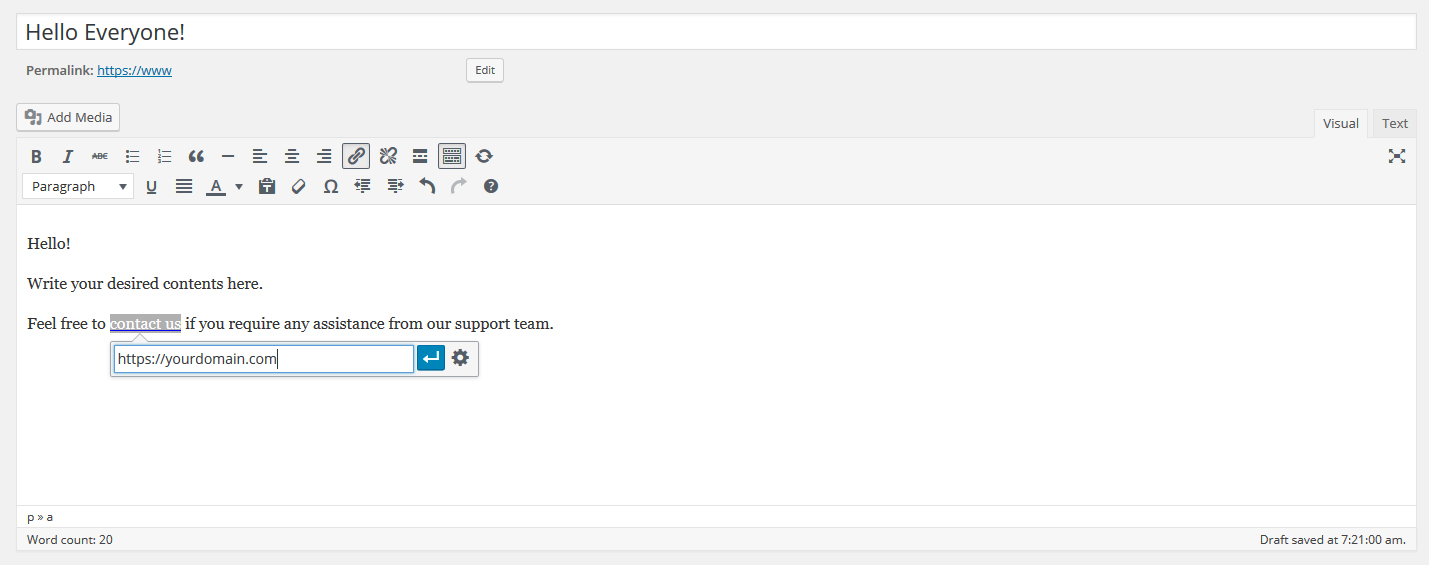
Alternatively, you can click on the ![]() link options button to open a new panel. This panel allow you to manually enter your url, or link to a existing content from your site. You can search through the search bar or click on your desired content in the list. Do note that by clicking on one of the items in the list, the URL above will be changed. Once you confirm your URL and settings, click on the Update button.
link options button to open a new panel. This panel allow you to manually enter your url, or link to a existing content from your site. You can search through the search bar or click on your desired content in the list. Do note that by clicking on one of the items in the list, the URL above will be changed. Once you confirm your URL and settings, click on the Update button.
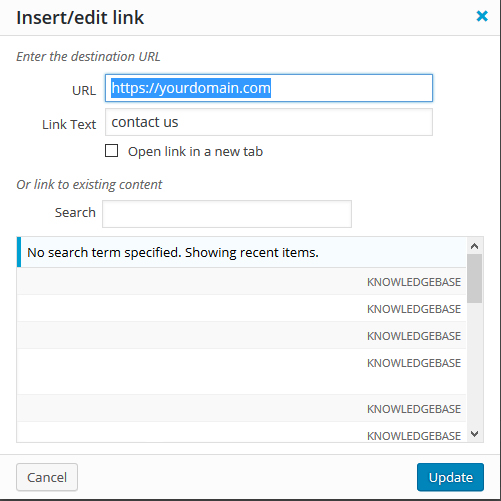
Remove links
To remove the link, select your text and click the ![]() Remove button. Now you’ll see that your link has been removed.
Remove button. Now you’ll see that your link has been removed.
Edit links
To edit the link, select your text and click the ![]() Edit button. A URL textbox will appear and you may edit the URL.
Edit button. A URL textbox will appear and you may edit the URL.
If you need assistance or have any further enquiries, feel free to contact our support team.





























