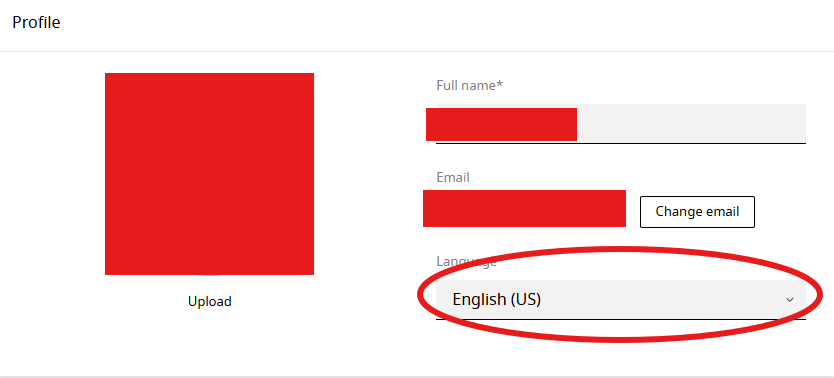Language Selection
Enhance allows both platform and user-level language preferences, enabling you and your customers to view the control panel in the preferred language.
Available Locales:
- English
- Arabic (BETA)
- American English
- Bengali (BETA)
- Bulgarian (BETA)
- Bosnian (BETA)
- Croatian (BETA)
- Danish (BETA)
- Dutch (BETA)
- Estonian (BETA)
- French
- Georgian (BETA)
- German
- Greek (BETA)
- Hungarian (BETA)
- Indonesian (BETA)
- Italian (BETA)
- Norwegian (BETA)
- Persian (BETA)
- Polish
- Portuguese
- Romanian (BETA)
- Russian (BETA)
- Serbian (BETA)
- Slovakian (BETA)
- Spanish
- Simplified Chinese (BETA)
- Turkish (BETA)
- Traditional Chinese (BETA)
User Login Language:
The login language overrides the platform language, allowing users to view their account in their preferred language.
To configure the user login language:
- Select the avatar in the top right corner of the dashboard and choose My account.
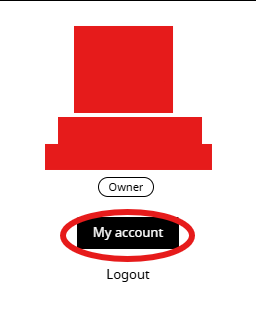
- Navigate to Profile.
- Select your preferred language from the dropdown.