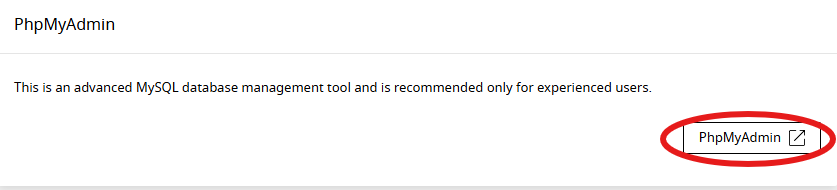Managing Databases in Enhance
Adding a New Database
- Open Websites from the left-side menu.
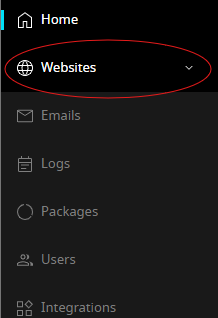
- Select the desired website.
- Navigate to Databases in the top menu of the website dashboard.
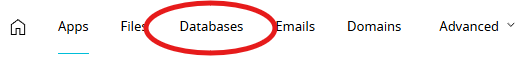
- Click Add, enter the database name, and confirm by clicking Add.
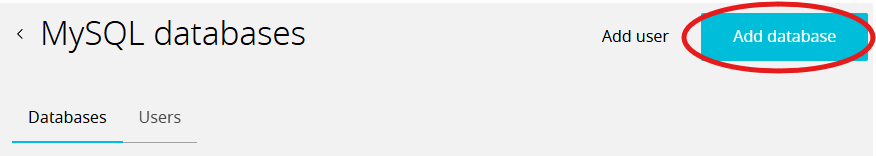
Using phpMyAdmin
phpMyAdmin is an advanced tool for MySQL database management and is recommended for experienced users.
Tip: Ensure a phpMyAdmin domain is configured if customers encounter Single Sign-On (SSO) access issues.
Steps to Access phpMyAdmin:
- Open the Websites dashboard and go to Databases.
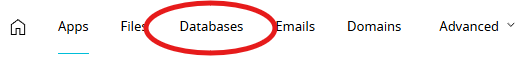
- From the dropdown menu of the desired database, select Manage.
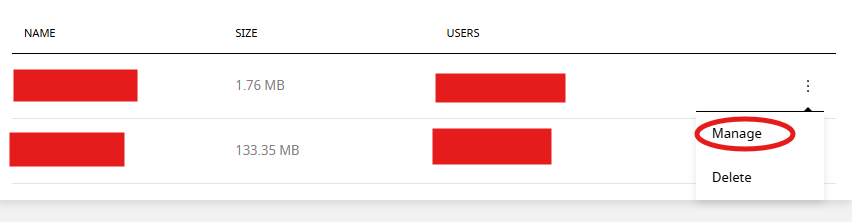
- On the management page, click the phpMyAdmin button to access.