Domain Management in Enhance
Configuring Domain Functionality
To manage multiple domains and access domain tools, the hosting package must include:
- Number of domain aliases
- Allow DNS zone editor
- Allow Gmail DNS Auto configuration
Adding an Addon, Alias, or Subdomain
- Open Websites from the left-side menu.
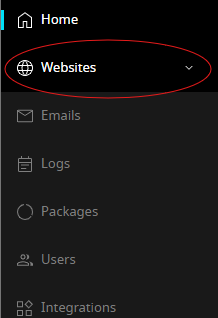
- Select the desired website.
- In the website dashboard, click Domains in the top navigation.
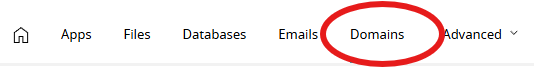
- Click Add domain and choose the domain type.
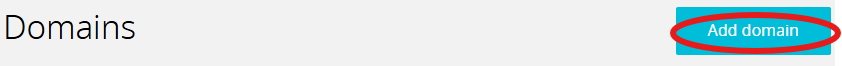
- Tip: Ensure the domain type is enabled in the hosting package if unavailable.
- Complete the form and click Add.
Changing the Primary Domain
- In the Domains section of the website dashboard, locate the desired domain.
- Open the dropdown menu next to it and select Make primary.
- Click Save.
Adding Redirects
- In the left menu, select Websites, then the desired website.
- On the dashboard, navigate to Advanced > Redirects.
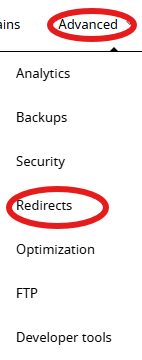
- Click Add redirect and set the status:
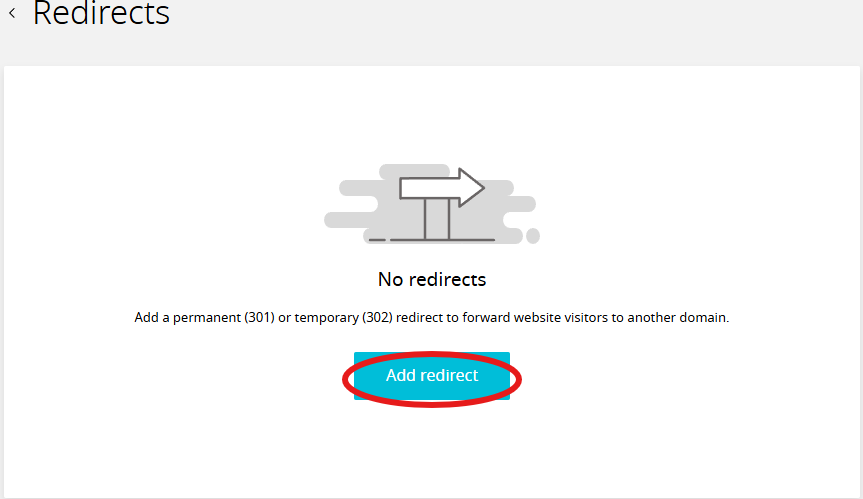
- 301 for permanent redirection.
- 302 for temporary redirection.
- Enter the Domain and Destination URL.
- Click Add.





























