Enabling Redis in Enhance
Overview
Redis is disabled by default and can be activated per website. Users receive connection details upon enabling it and can configure redis.conf directly in the Enhance UI.
Important: Redis must be enabled in the hosting package for the website before you can enable or disable it.
Steps to Enable Redis on a Website
- Open the website's dashboard.
- Go to Advanced > Developer Tools.
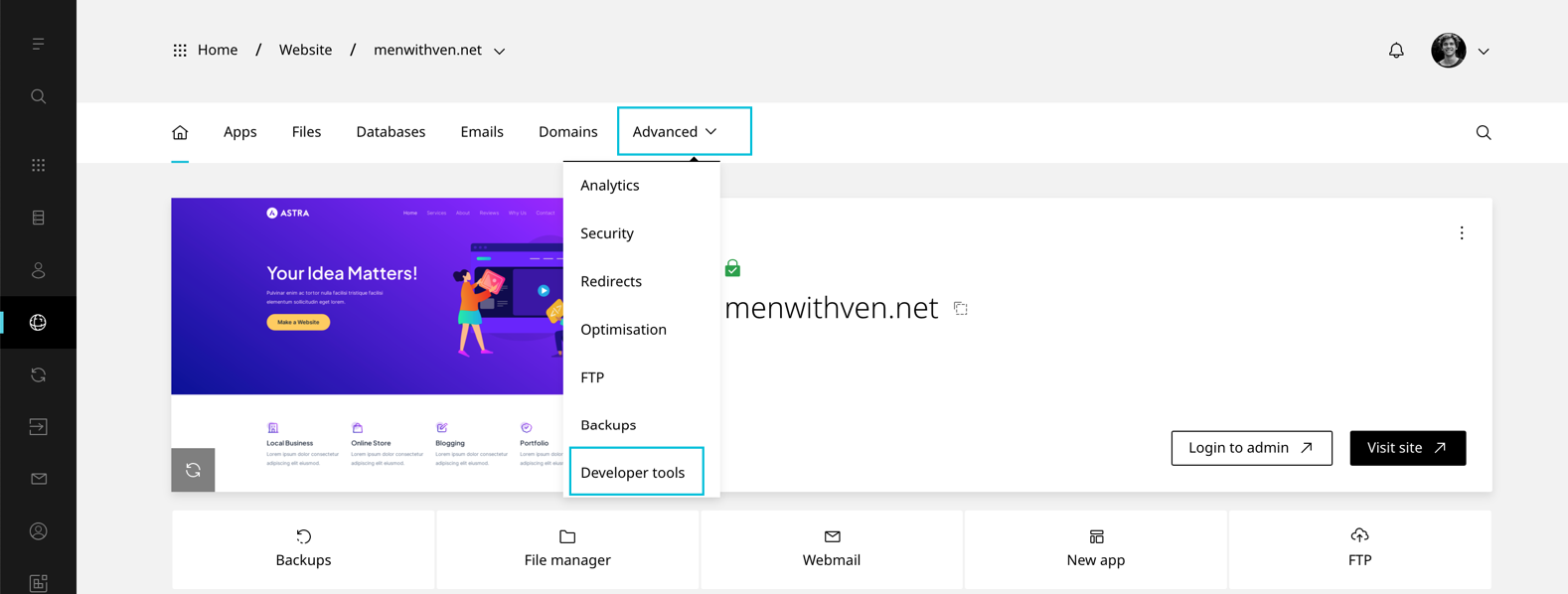
- Scroll to the Redis section.
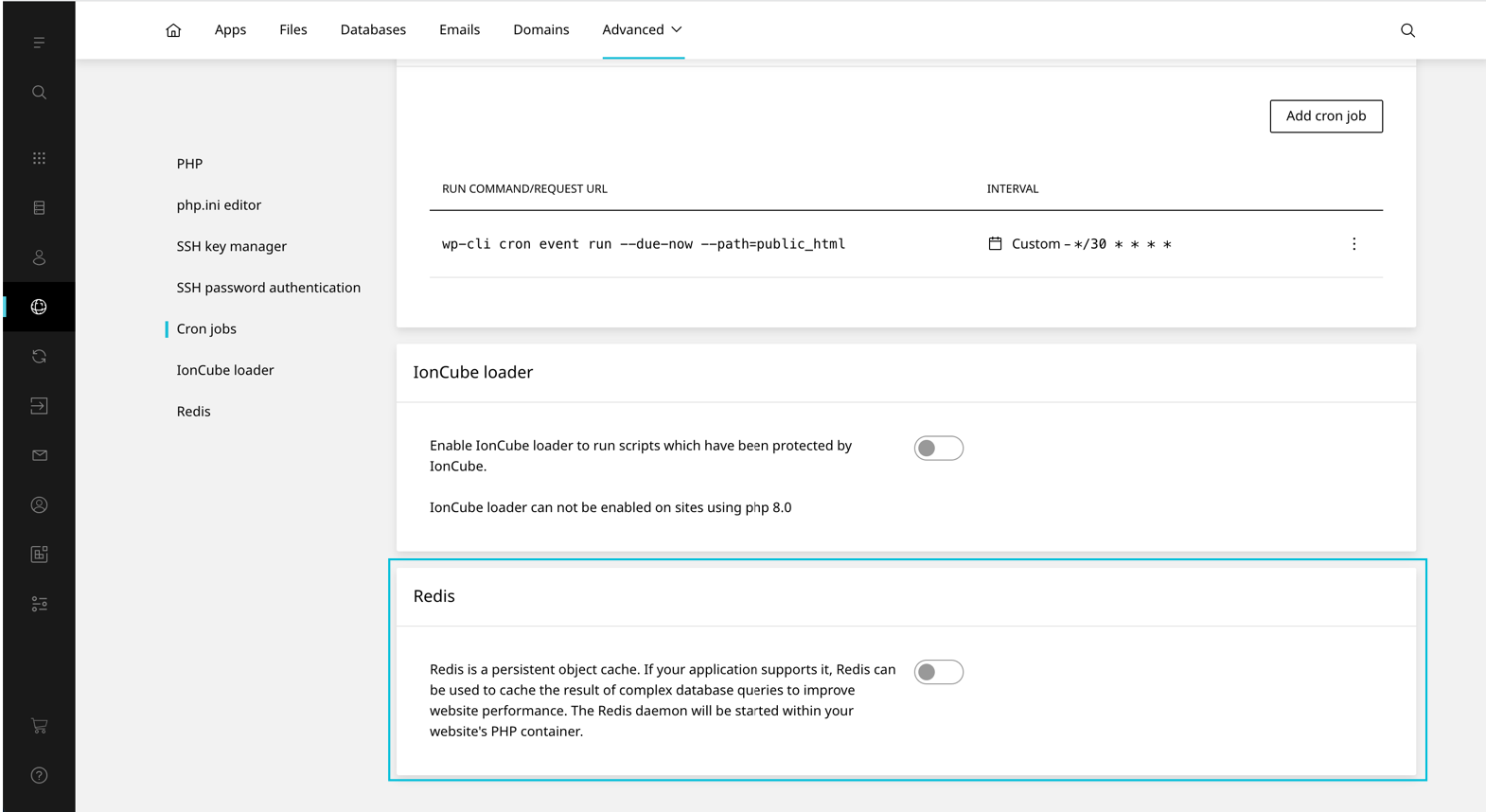
- Toggle Redis to On.
Once enabled, connection details will be displayed, allowing for further configuration.





























