PHP
About
By default, all new websites inherit the default PHP version set at the package level. Each website can run a different PHP version, which can be updated at any time. The available PHP versions are also determined by the package settings.
Change PHP Version
To change a website's PHP version:
- Open Websites in the left sidebar.
- Select the website you want to update the PHP version for.
- On the website dashboard, click Advanced in the top navigation.
- Select Developer tools.
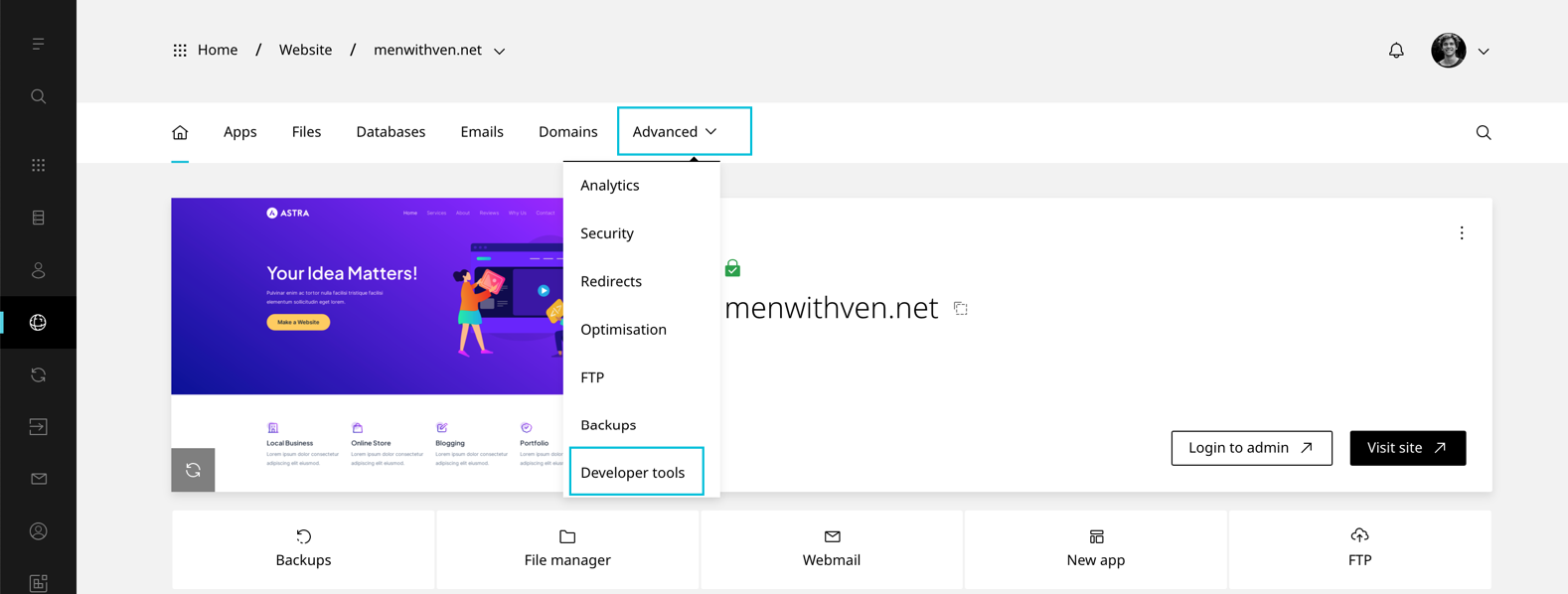
- Scroll to PHP.
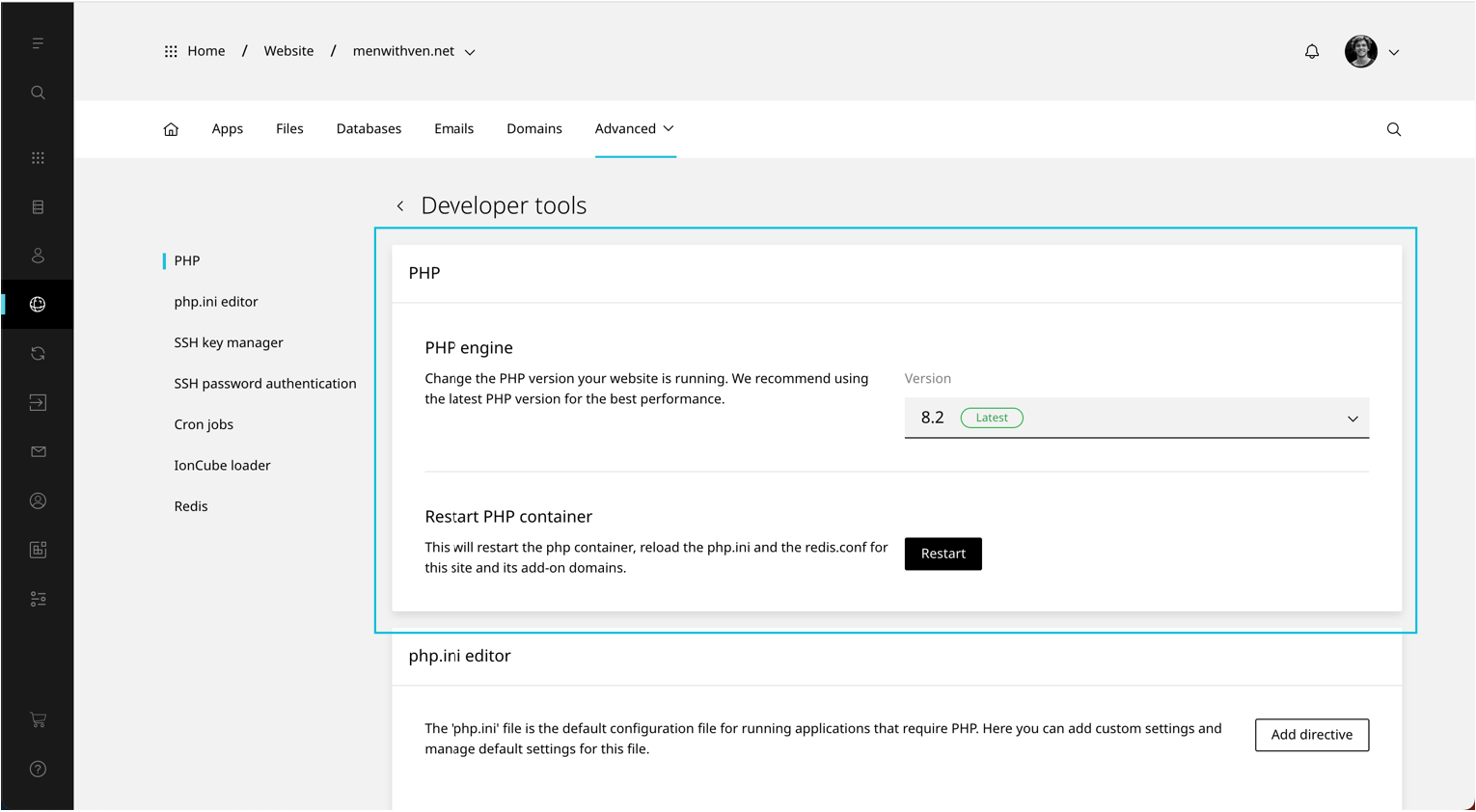
- Select the preferred PHP version from the dropdown.
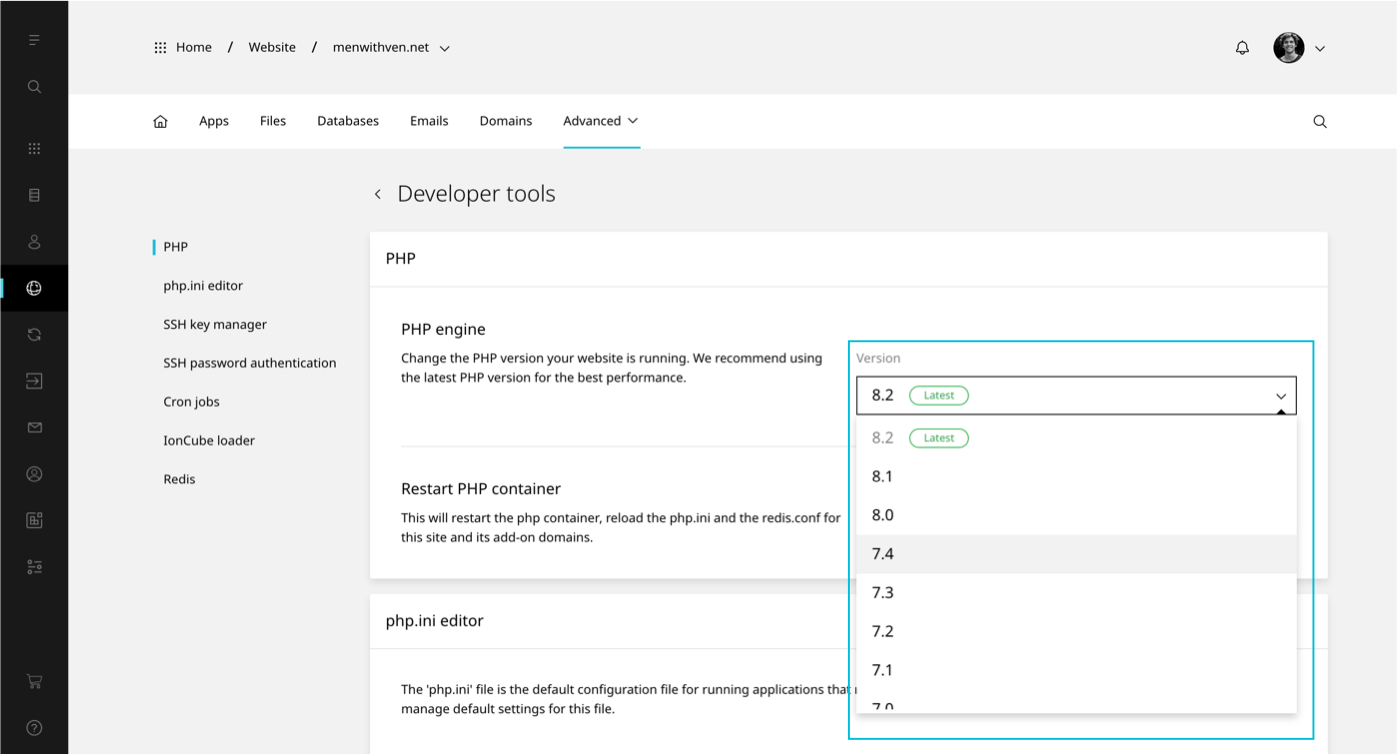
- A confirmation modal will appear. Click Update to finish.
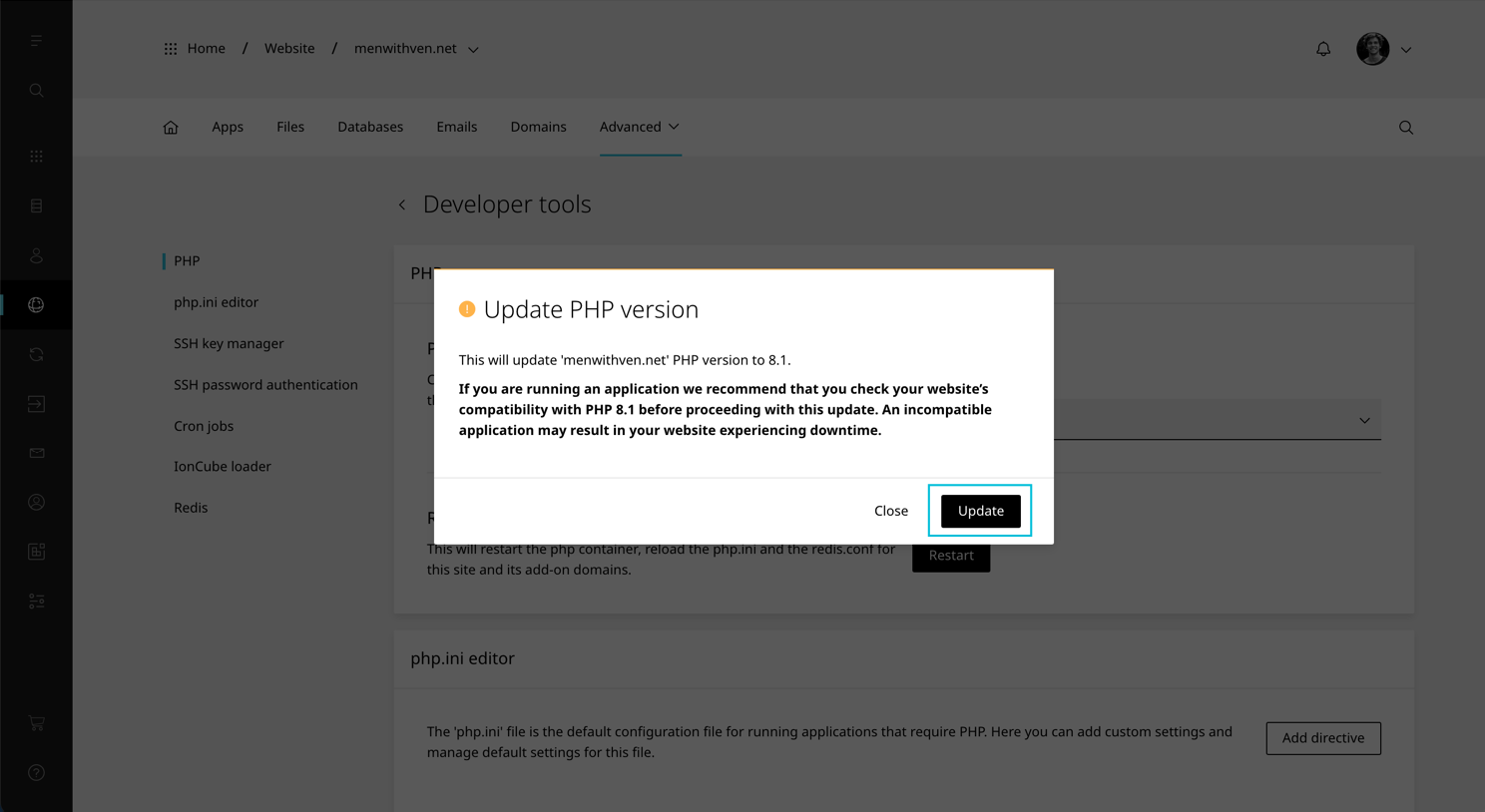
Tip: The IonCube loader is not available on PHP 8.0 and 8.3.
Restart PHP
Each primary website on Enhance has its own PHP container. You can restart this container without affecting other websites on your Enhance account. Restarting will reload the php.ini and redis.conf for the site and its addon, alias, and subdomain domains. It will also terminate any stuck PHP workers and allow for new requests to be served.
To restart a website's PHP container:
- Open Websites in the left sidebar.
- Select the website you want to restart the PHP container for.
- On the website dashboard, click Advanced in the top navigation.
- Select Developer tools.
- Scroll to PHP.
- Under Restart PHP container, click Restart.
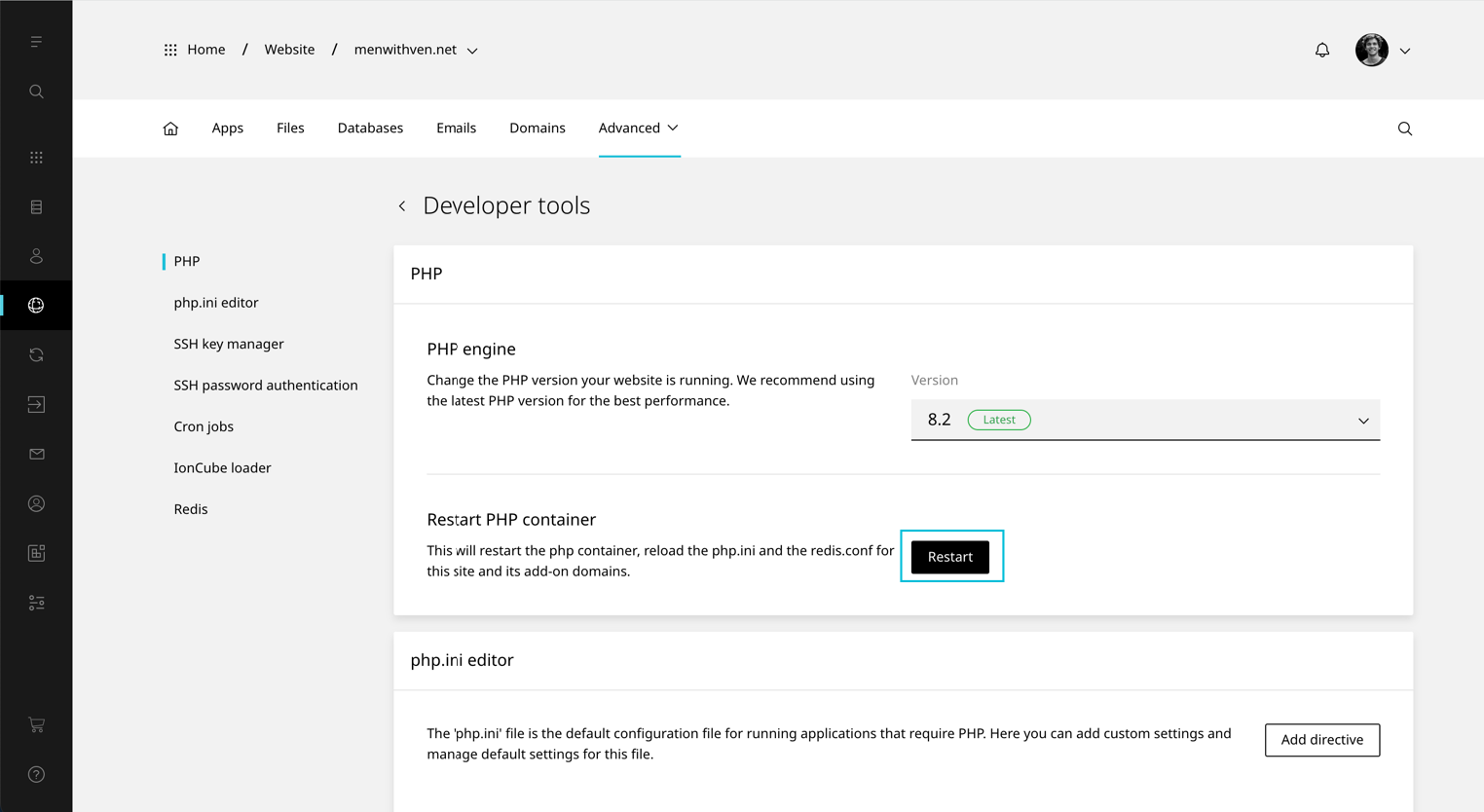
- A confirmation modal will appear. Click Restart.
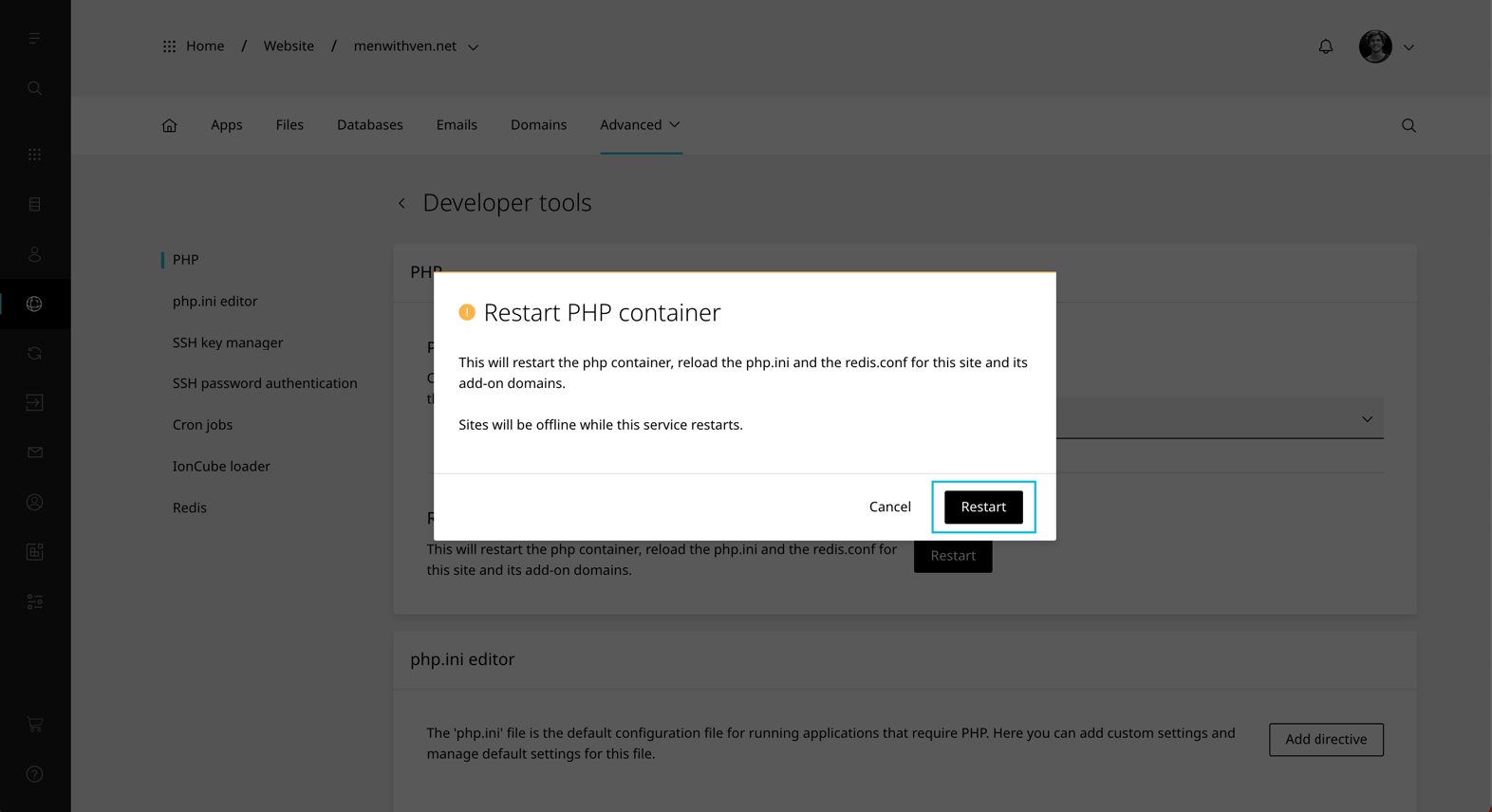
Warning: The website will be offline while the PHP service restarts.





























