How to Use the Usage Log and Error Log in DirectAdmin
DirectAdmin provides two essential logs — the Usage Log and the Error Log — which give you insights into your subdomain’s activity and potential issues. These logs help track requests, monitor traffic, and troubleshoot errors. Below is an overview of these logs and how to use them effectively.
Usage Log
The Usage Log records information about each request made to your subdomain, including:
- IP Address: The IP address of the requester.
- Date and Time: The date and time the request was made.
- Request Description: A description of the request (e.g., what file or page was accessed).
To access the Usage Log:
- Click the Usage Log link in your DirectAdmin dashboard.
- The log will display a text-based version of these details.
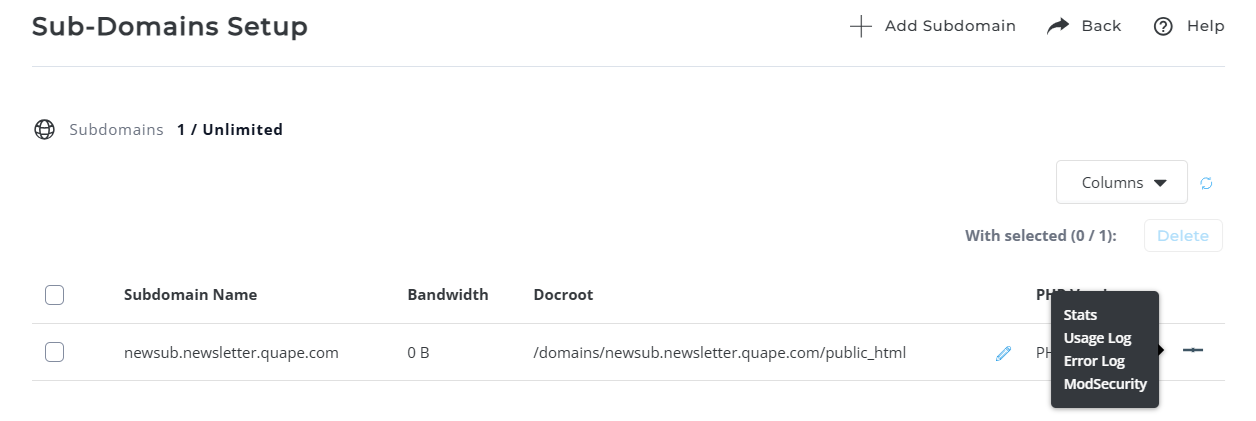
Error Log
The Error Log tracks unsuccessful requests made to your subdomain. This log is especially useful for troubleshooting, as it highlights errors that occurred during a request (e.g., missing pages, incorrect URLs). Common error types may include:
- 404 Not Found: When a requested page or file is missing.
- 403 Forbidden: When access to a specific resource is restricted.
To view the Error Log:
- Click the Error Log link in your DirectAdmin dashboard.
- You will see a text-based list of errors and related details.
Log Availability
- The Usage Log and Error Log are available immediately after a subdomain is created.
- If there has been no activity, you may see an empty log with no entries listed.
- The logs will start populating as your subdomain receives requests or encounters errors.
Important Notes
- Error logs can be crucial in resolving website issues, so it's a good practice to check these regularly if you notice performance problems.
- The Usage Log helps you understand traffic patterns and user interactions with your subdomain.





























