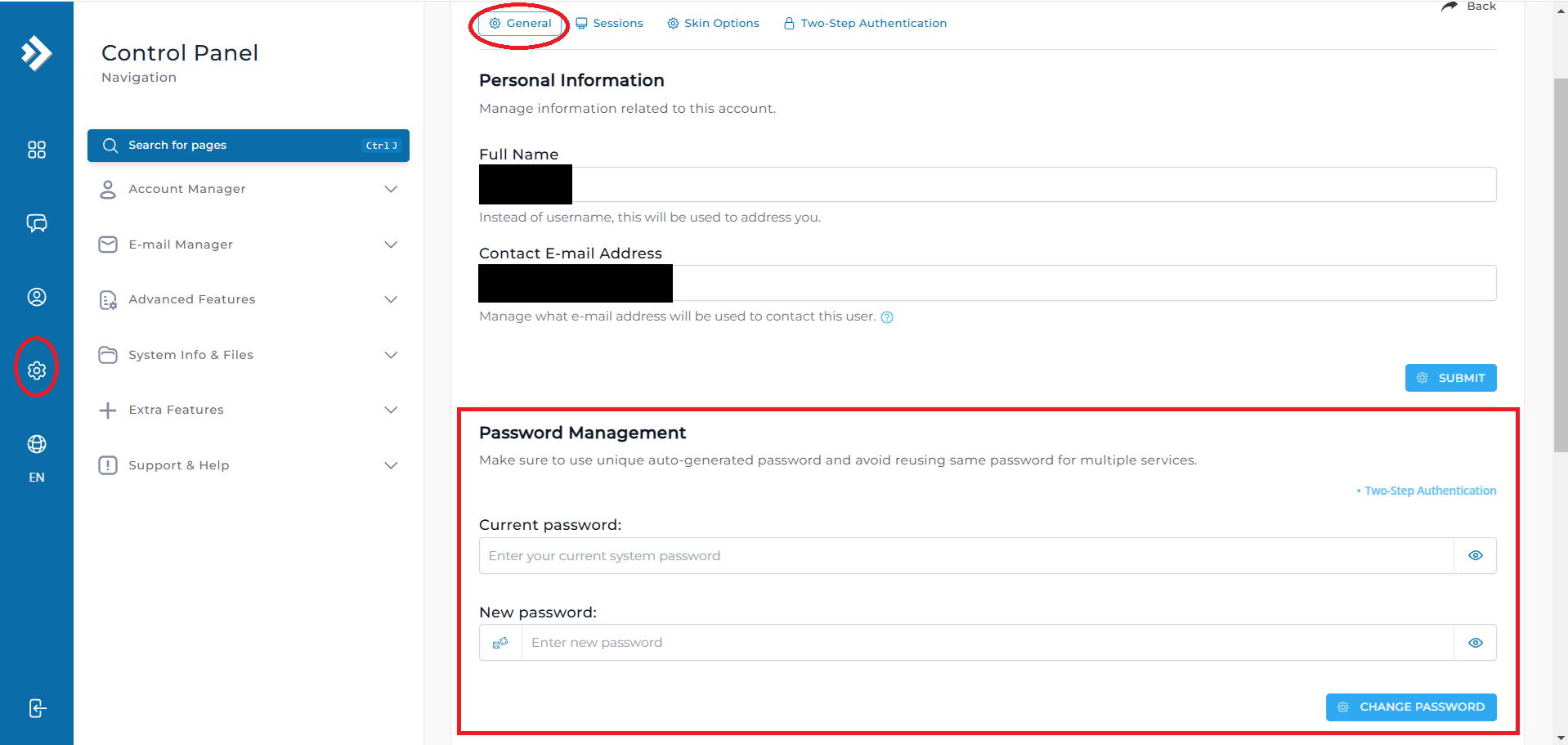To update your password, navigate to the Settings Gear in the left-side menu. Then, select the General category under the User Profile section at the top. Scroll down to the Password Management section, enter your current password, and input your new password. Finally, click the Change Password button to save your changes.
Important note: This feature only changes the password for your username. Other e-mail accounts, databases, FTP accounts, etc. will not be affected by the password change.