There could be times you no longer need addon domain names in your hosting account. You can remove them by following the instructions below on how to delete addon domain name.
Delete addon domain name using DirectAdmin
Step 1: Login to DirectAdmin.
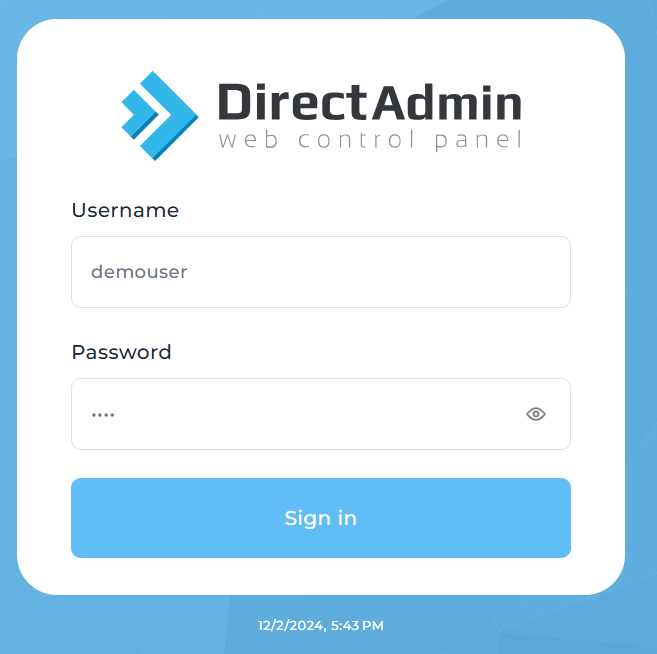
Step 2: Click on Subdomain Management under Account Manager.
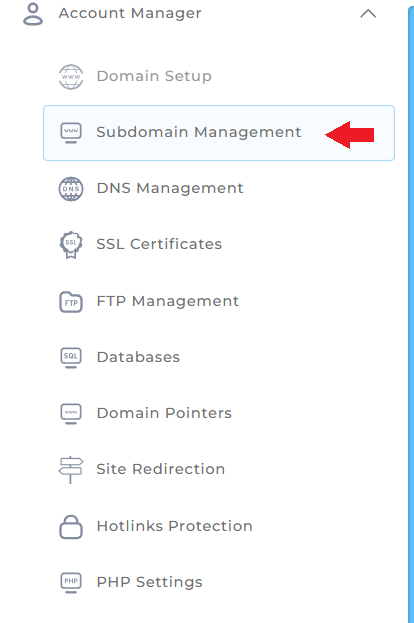
Step 3: Select the desired subdomain, and click on Delete
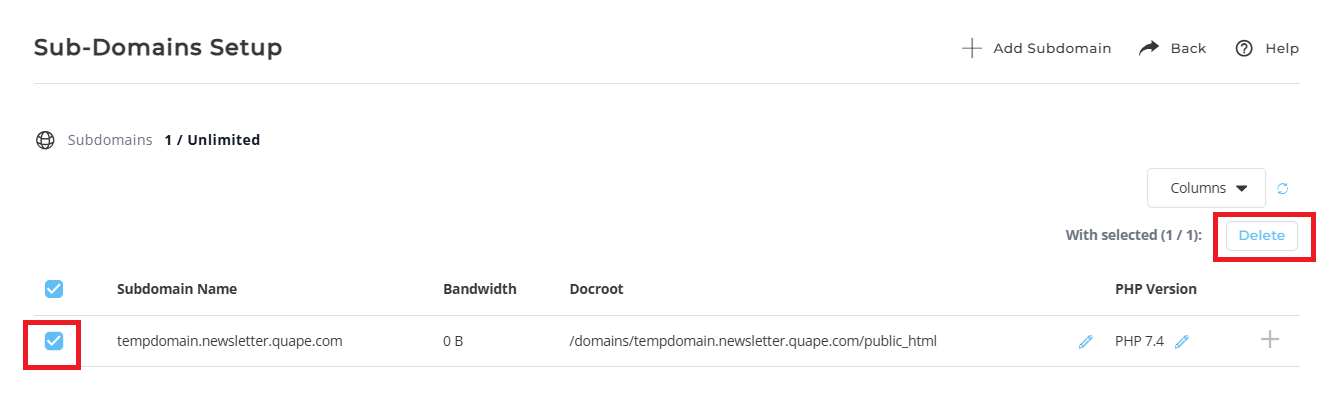
Step 4: Confirm Deletion
A prompt will appear asking you to confirm the deletion of the selected subdomain.
You will see a checkbox labeled "Remove Directory Content".
- If you check this box, it will remove all files and content associated with the subdomain.
- If you leave it unchecked, the subdomain will be deleted, but the content will remain in its directory.
To proceed, click Confirm to delete the subdomain.
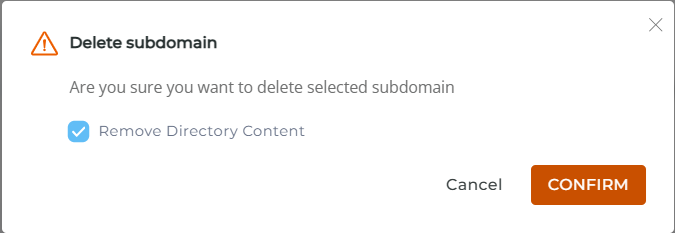
A prompt will show if you successfully deleted the domain.
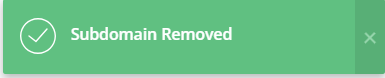
If you need assistance or have any further enquiries, feel free to contact our support team.





























