The Ticket Support System in DirectAdmin
DirectAdmin features a built-in Message System to help you manage support tickets and receive important updates about your account. Here's how the system works and how you can use it to get assistance.
Accessing the Message System
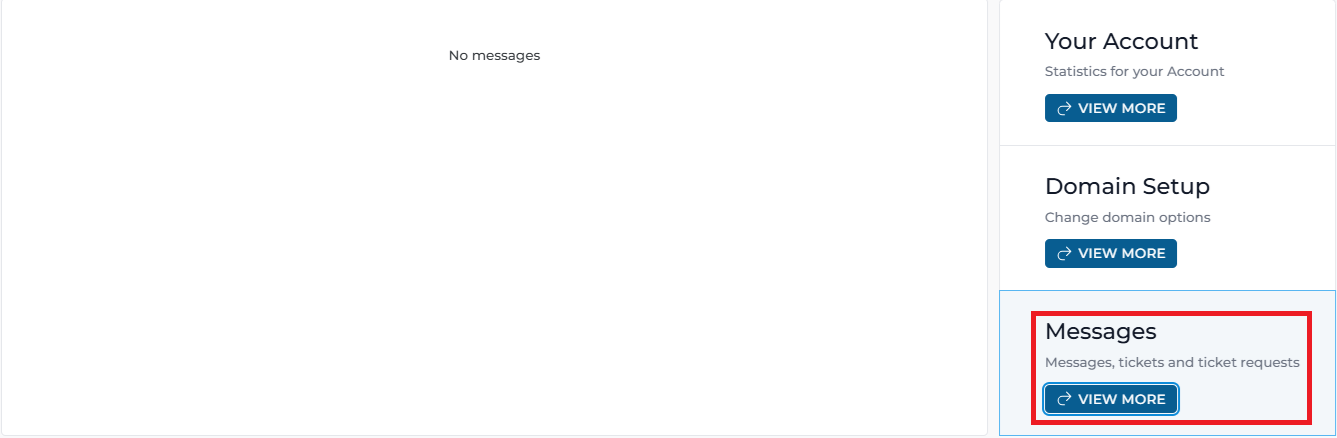
To access the message system:
- In the Dashboard, Click the Messages tab at the top right of the screen.
Messages may contain important information, so be sure to check them regularly.
Message System Components
The message system has two components:
- Ticket Support System: Used for requesting help with specific issues.
- Private Message System: Used for non-ticket messages such as system alerts or announcements.
Private Messages
Private messages are not related to any ticket and can include scheduled downtime notifications, system-wide alerts, or warnings about account limits. To read a private message, simply click on its title.
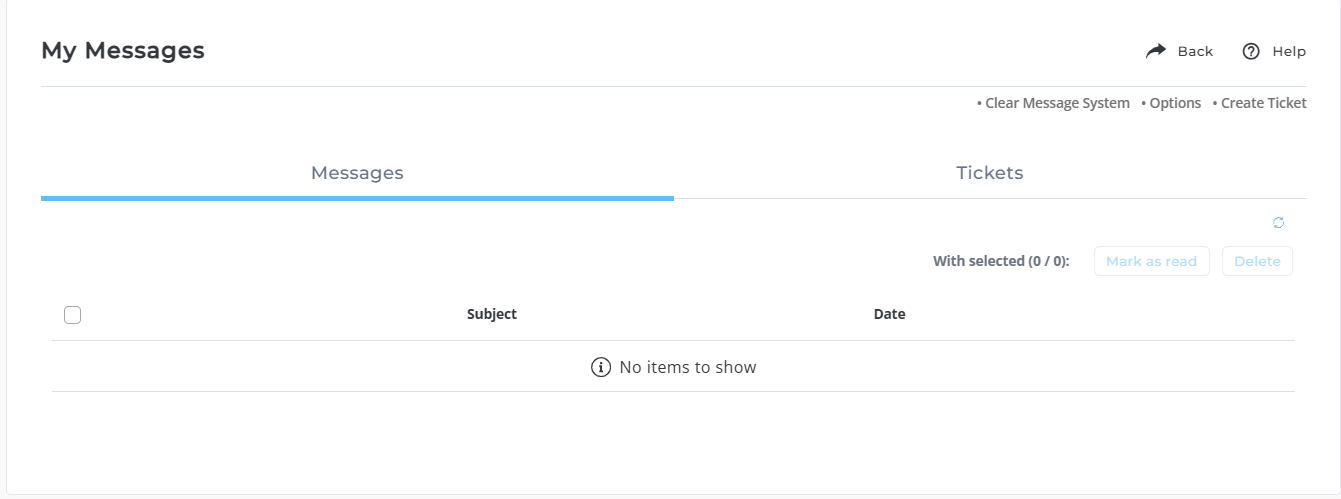
Creating a Ticket
If you need assistance, follow these steps to create a support ticket:
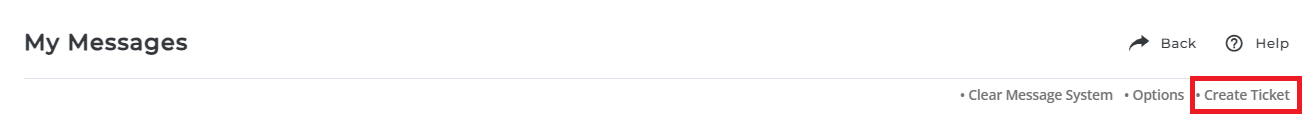
- Click on "Create a Ticket": This will open the ticket submission form.
- Select Message Priority:
- Low: The problem is not causing immediate difficulty.
- Medium: The problem is causing immediate difficulty.
- High: The problem needs to be addressed right away.
-
Enter a Subject: Provide a brief description of the issue.
-
Describe the Problem: Provide a detailed explanation of the problem you're experiencing.
-
Click "Save": After submitting the ticket, your hosting company's support staff will respond.
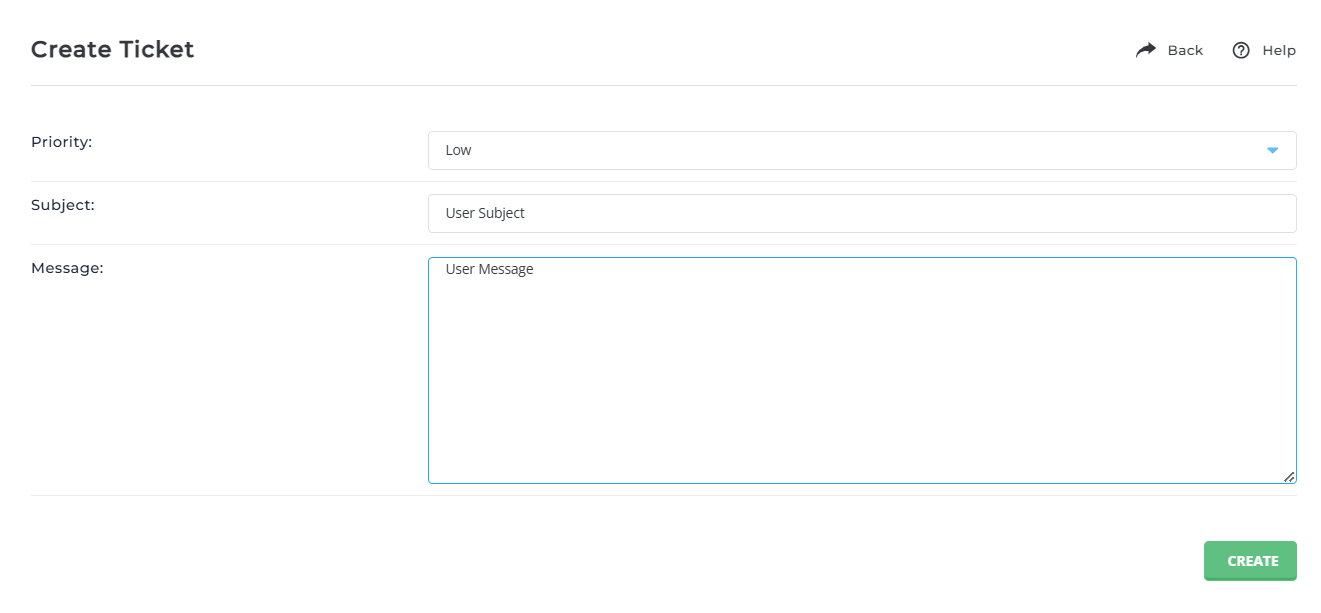
Ticket Status and Responses
-
Ticket Resolution: Once the issue is resolved, the support staff will close the ticket. If you feel that the problem hasn't been fully addressed, you can reply to the closed ticket.
-
View Closed Tickets: If you suspect there are new messages in closed tickets, click on the "View Closed Tickets" link to review them.
Important note: Your hosting company may disable your ability to send tickets. This typically occurs when they have a different support system in place. If you can't create a ticket, visit your host's web site for support information.





























