Bandwidth refers to the amount of data transferred over a specific period. This article will guide you on how to view your bandwidth usage for your website, emails, and FTP.
View Bandwidth and Website Visitors using DirectAdmin
Step 1: Login to DirectAdmin.
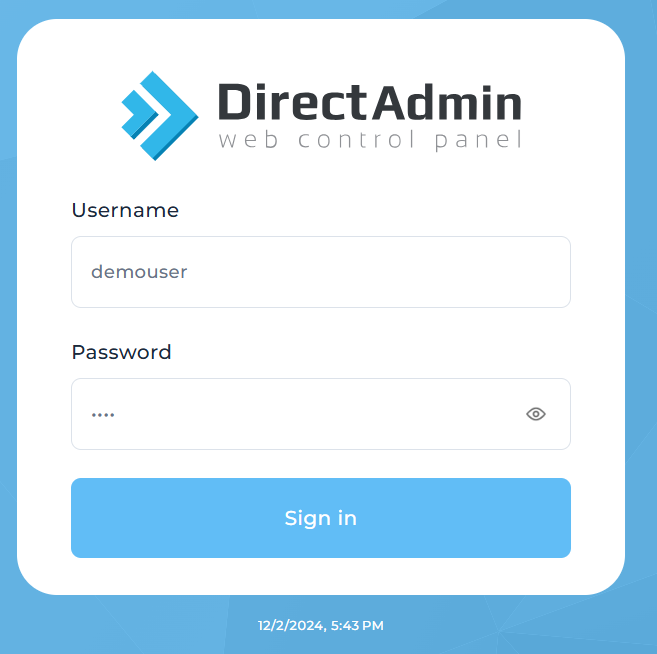
Step 2: Click on Your Account Statistics.
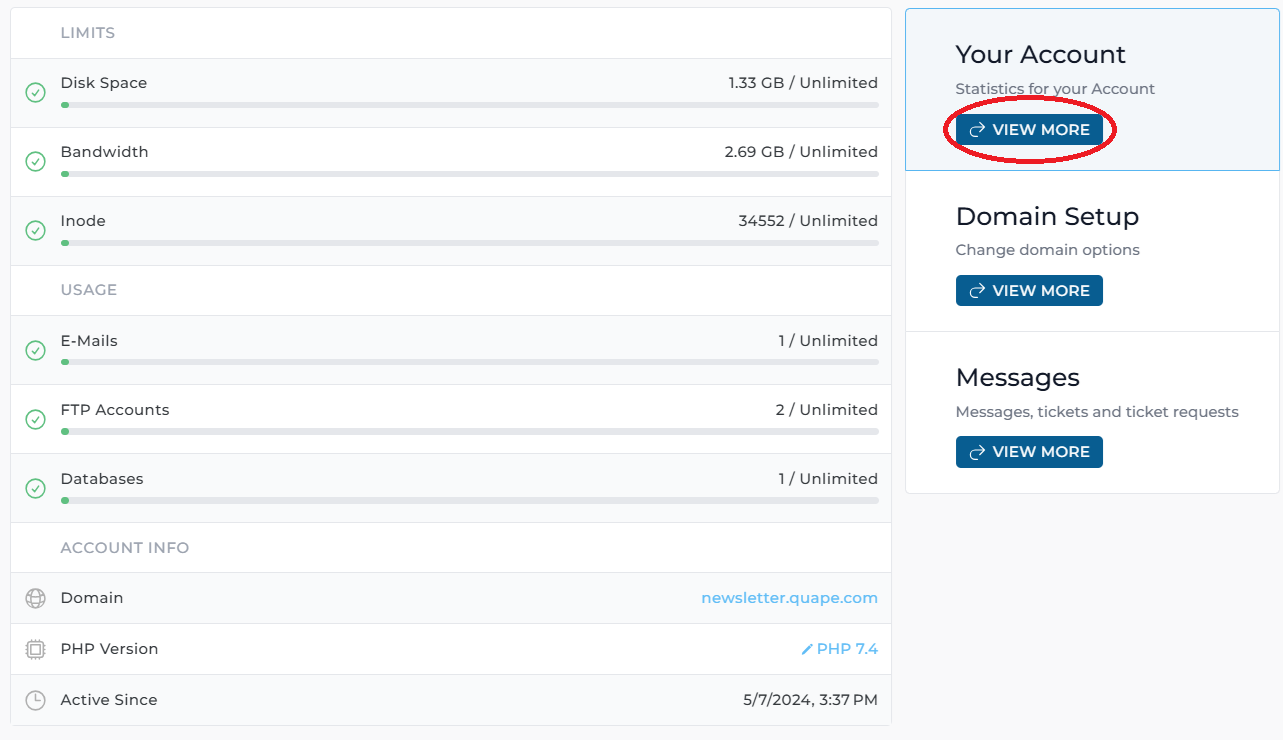
Step 3: Click on the "Usage Statistics" Tab.
This will display various statistics for each domain, including bandwidth, disk space, log usage, and more.
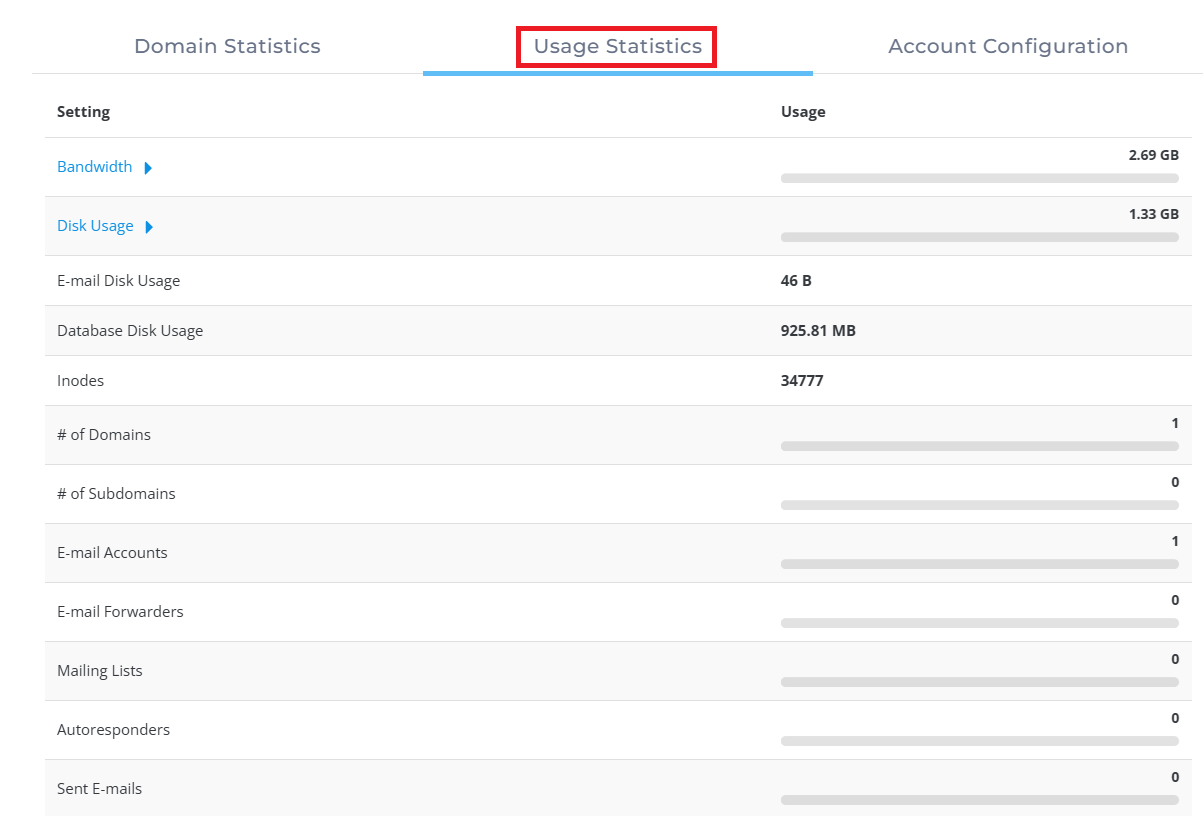
You can also hover over the statistics (such as Bandwidth and Disk Usage, highlighted in blue). This will display a details link, which you can click to view more detailed information.

Step 4: You can choose between viewing the detailed breakdown either as a table or a chart. The following example shows the bandwidth data in a chart format.
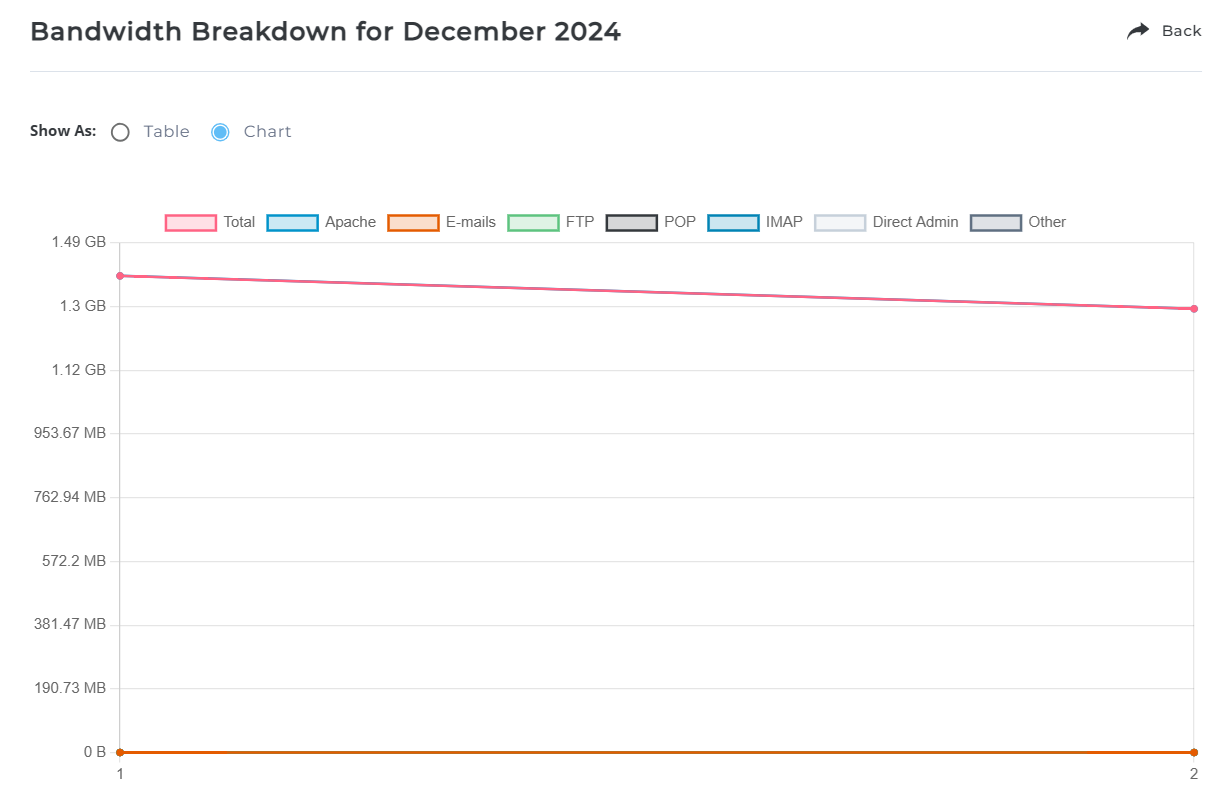
If you need assistance or have any further enquiries, feel free to contact our support team.





























