Creating New Folders Using DirectAdmin’s File Manager
DirectAdmin's File Manager allows you to create new folders within your hosting account quickly and efficiently. Follow these steps to create a new folder:
Step 1: Navigate to the Desired Directory
- Log in to your DirectAdmin control panel.
- Access the File Manager.
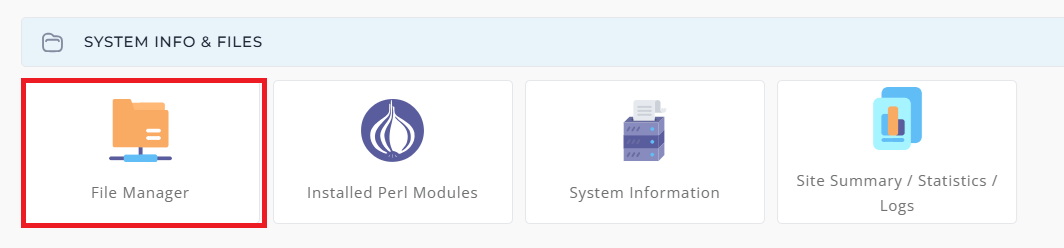
- Open the directory where you want the new folder to be created.
Step 2: Specify the Folder Name
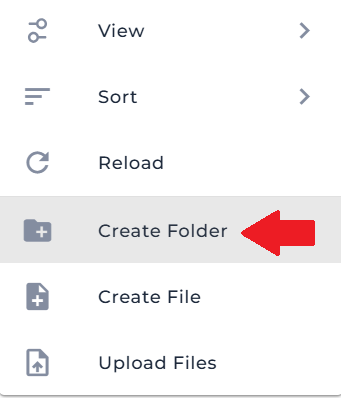
- Locate the Create New Folder text box (usually found at the bottom of the File Manager interface). Alternatively, you can right-click in the directory and select Create Folder.
- Enter the name of the new folder
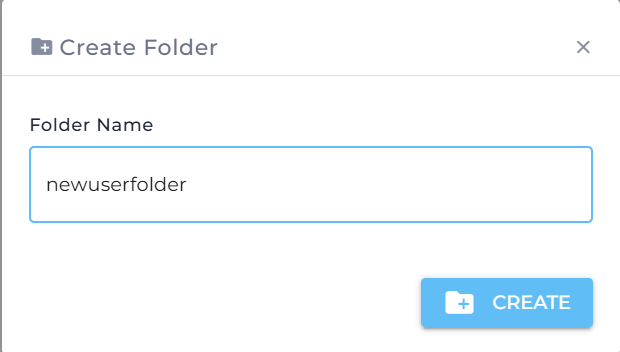
Step 3: Create the Folder
- Click the Create button to finalize the folder creation.
- The new folder will appear in the current directory.
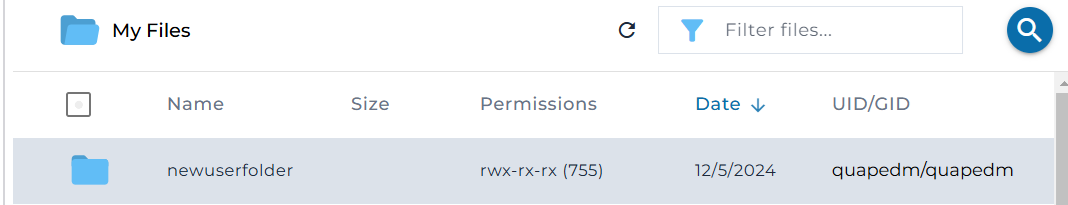

Important Notes
- No Data Loss: Attempting to create a folder with the same name as an existing folder will not overwrite or damage the existing folder or its contents.
- Ensure folder names do not include special characters or spaces, as this can cause errors when accessing the folder via a browser or scripts.





























