Renaming Files or Folders in DirectAdmin
To rename a file or folder in DirectAdmin’s File Manager:
- Locate the file or folder you want to rename.
- In the "Action" column (the third column from the file or folder name), click the "Rename" link next to the item you wish to rename.
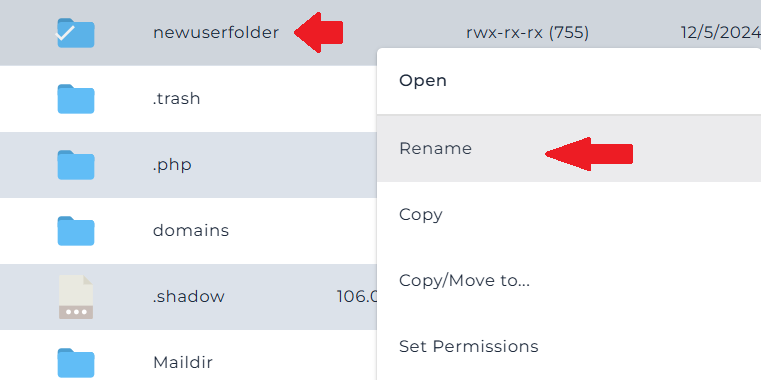
Enter the New Name
- Type the new name for the file or folder in the provided text box.
- If a file or folder already exists with that name, check the box if you want to overwrite the existing file or folder with the new one.





























