Viewing Account Information in DirectAdmin
DirectAdmin provides a detailed overview of your account information within the Statistics menu. This section outlines key details, including your bandwidth and disk space usage, which are crucial for managing your hosting resources.
Accessing Account Information
-
Log in to your DirectAdmin control panel.
-
Navigate to the Statistics menu:
-
Click on "Site Summary / Statistics / Logs" from the main dashboard.
-
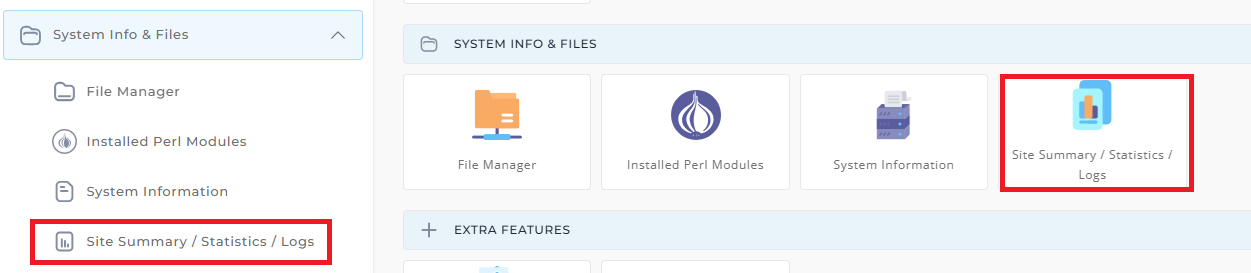
Key Account Information
Bandwidth and Disk Space Usage:
- The first two rows of the statistics table display total bandwidth and disk space usage.
- These figures are used for quota enforcement, meaning they reflect your overall account usage, not just usage by individual domains.
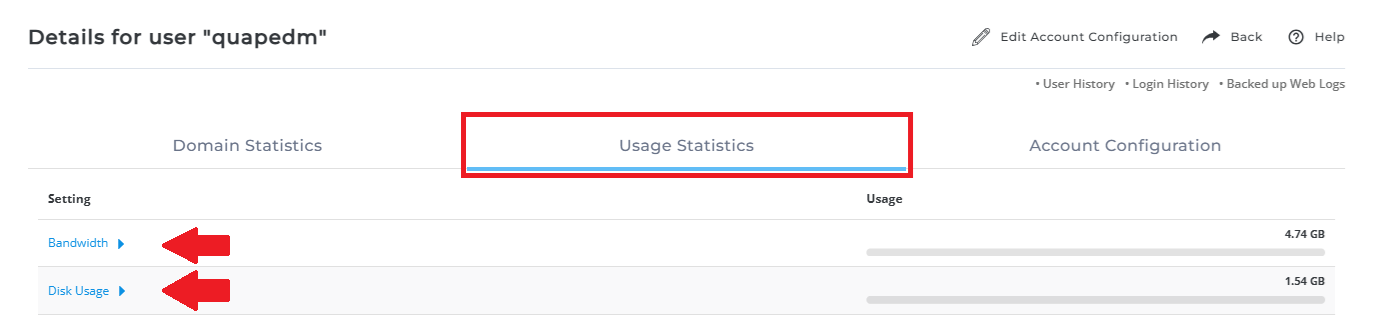
Quota Enforcement:
- If you exceed your bandwidth limit, your website will stop functioning until the first day of the next month.
- If you exceed your disk space limit, you will no longer be able to upload files until you free up some space.
Email Notifications:
![]()
- Ensure your current email address is set in the Email field within the statistics page. This ensures you receive notifications about reaching usage limits.
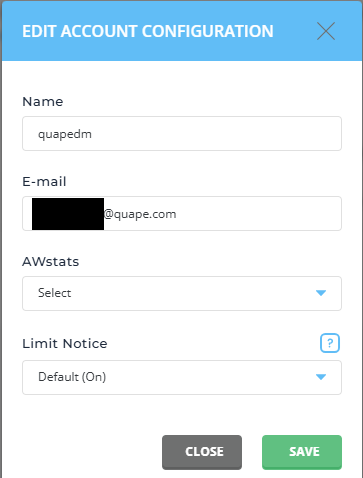
Important Notes
- Plan Limits: Keep track of your hosting plan limits to avoid interruptions to your website.
- Proactive Monitoring: Regularly monitor your usage to ensure it stays within allocated limits. Use the "Domain Statistics" and "Usage Statistics" for more granular details (refer to related articles for guidance).





























