Webalizer Statistics in DirectAdmin
Webalizer is a powerful web statistics tool integrated into DirectAdmin, providing detailed insights into your site’s traffic, including popular pages, visitor locations, and exit points. Here's how to access and utilize Webalizer statistics.
Accessing Webalizer Statistics
-
Log in to your DirectAdmin control panel.
-
Navigate to the Statistics menu:
- Click on "Site Summary / Statistics / Logs" from the main menu.
-
In the Statistics menu, locate the list of domain names.
- Click on your desired domain name to launch Webalizer.
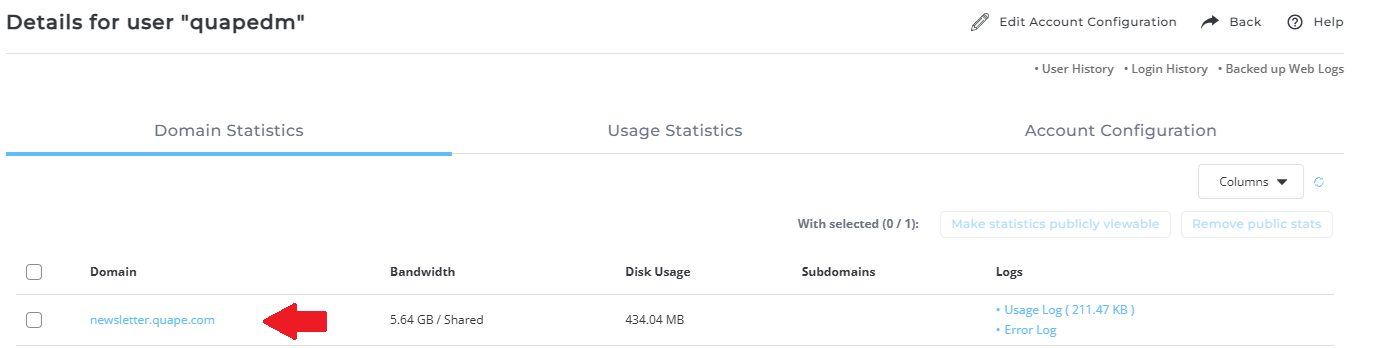
Using Webalizer Statistics
Webalizer Overview:
- The first screen displays a summary chart showing overall website activity.
- Below the chart, you will find a table listing activity data by month.
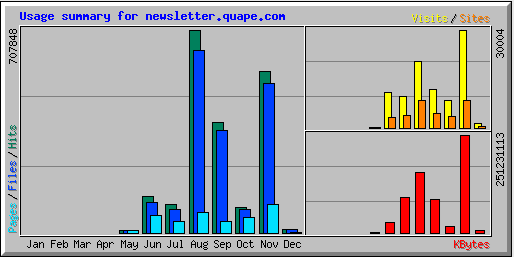
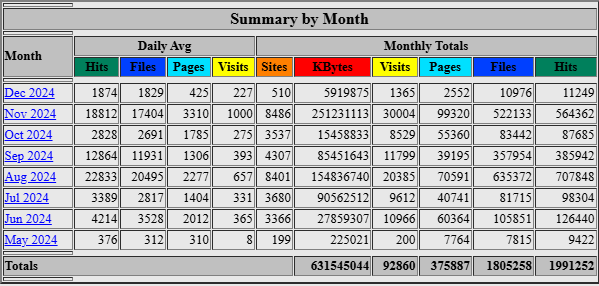
Viewing Monthly Statistics:
- Click on a specific month in the table to access detailed reports for that period.
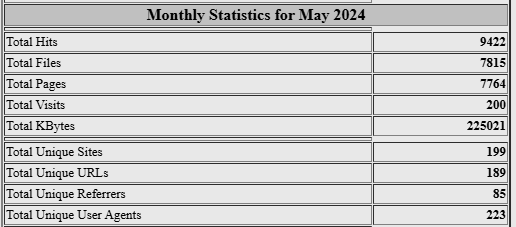
Detailed Insights Available:
Webalizer provides a variety of information, including:
- Site Traffic: Number of visits, unique visitors, and hits.
- Popular Pages: Most requested URLs on your site.
- Exit Points: Pages where users most often leave your site.
- Visitor Locations: Geographic distribution of your visitors.
Important Notes
- Log Activity Requirement: Webalizer requires at least 24 hours of log activity before it can generate meaningful data.
- Data Accuracy: Ensure your server logs are active and properly configured to avoid missing critical data.





























