Creating Mailing Lists in DirectAdmin
Mailing lists allow you to send emails to multiple recipients at once. If you'd like to create a mailing list in DirectAdmin, follow these steps:
Step 1: Access the Mailing Lists Menu
- Log in to your DirectAdmin control panel.
- Navigate to the E-Mail Menu.
- Click on the Mailing Lists icon.
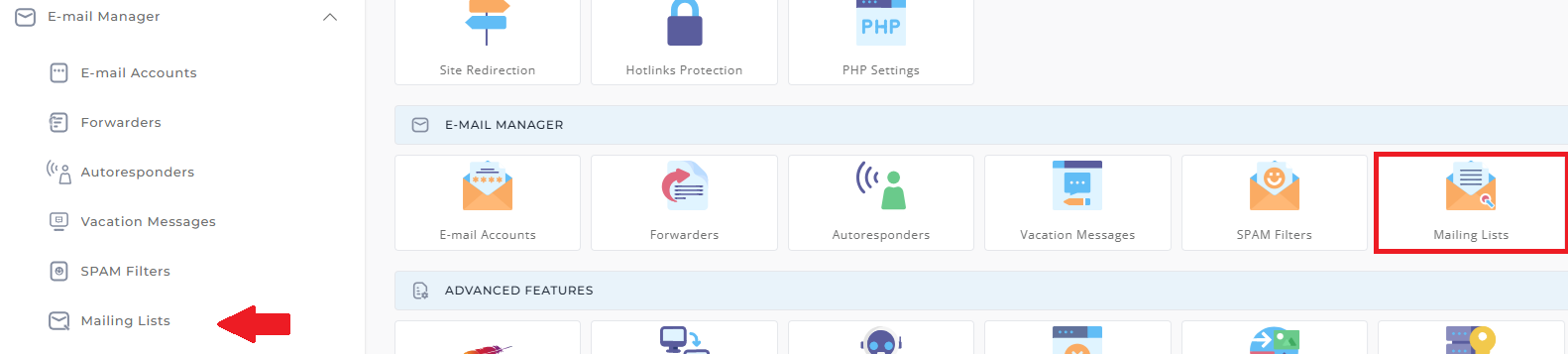
Step 2: Create a New Mailing List
- On the mailing list page, click the Create Mailing List button.
- Enter a name for your mailing list (e.g., newsletter@yourdomain.com).
- Click the Create button.
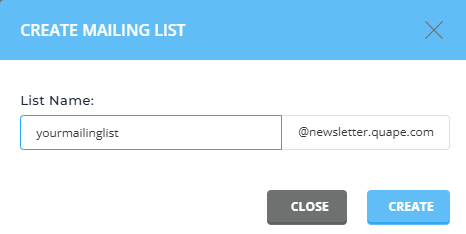
After creating the list, you’ll be returned to the Mailing Lists page, and your new mailing list will appear in the table.
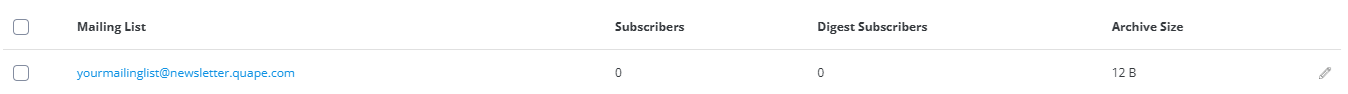
Important Notes
- Naming Restrictions: You cannot create a mailing list if the name is already in use as a POP3 account, autoresponder, or forwarder.





























