Subscribing / Unsubscribing Using the Control Panel
You can manage mailing list subscriptions directly through the DirectAdmin control panel. However, it's important to note that when you add subscribers via the control panel, they do not receive a confirmation email from Majordomo. As a result, they will not be notified that they are on the list until they receive an email sent to the list or you inform them.
Steps to Add Subscribers:
Select the Mailing List:
- Log in to the DirectAdmin control panel.
- Navigate to the Mailing Lists section.
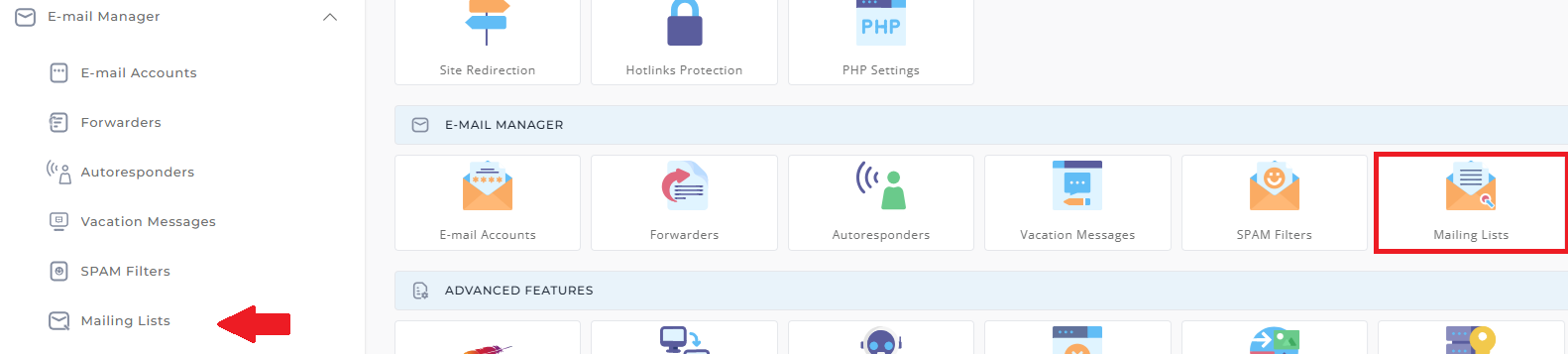
Add a Subscriber:
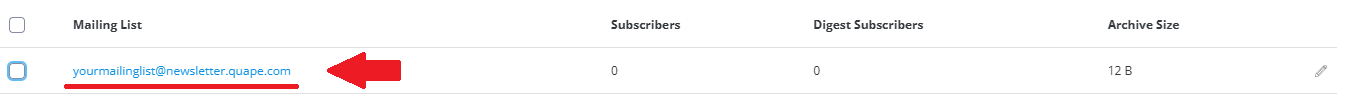
- Click on the Domain Link to "View" the list you want to modify.
- Click on the Add Subscriber button.
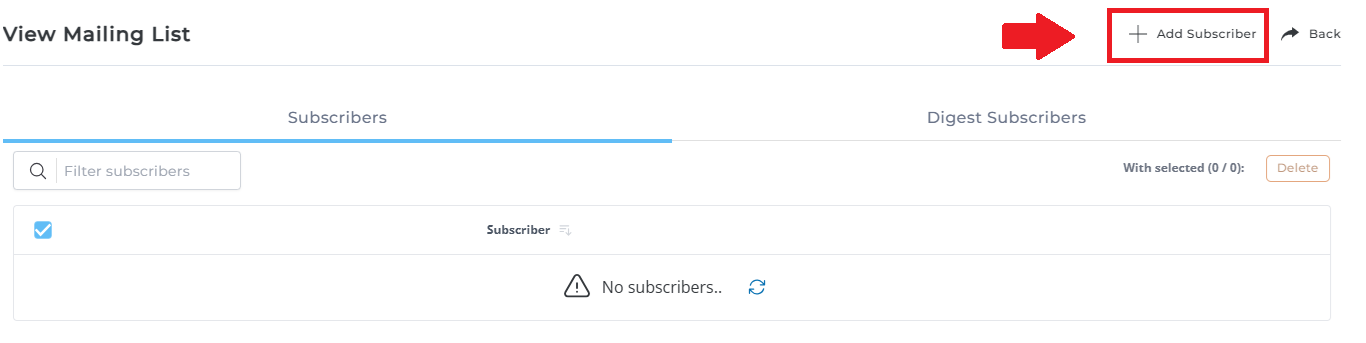
- Under the list management options, you can choose between two subscription types:
- Add to listname: This subscribes the user to the regular mailing list.
- Add to listname-digest: This subscribes the user to the digest version of the list.
- Check the appropriate option and click "Submit".
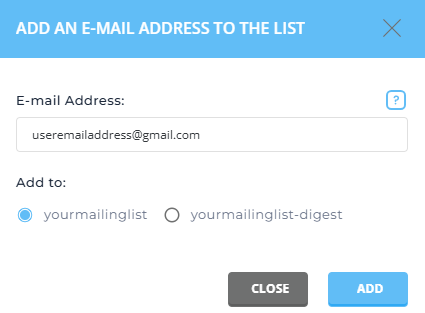
Steps to Unsubscribe:
-
Select the Mailing List:
- Follow the same steps to access the list you want to modify.
-
Remove a Subscriber:
- Check the boxes next to the email address(es) you wish to remove.
- Click "Delete Selected" to unsubscribe the selected addresses.
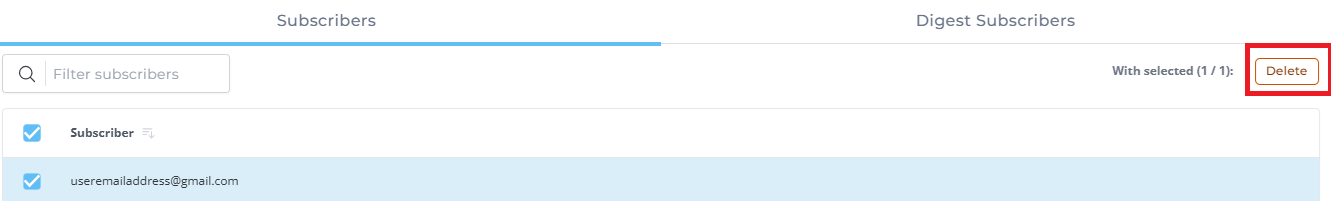
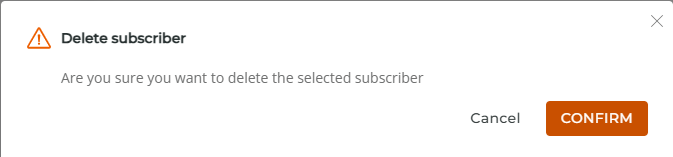
All subscribers will be listed here, whether they were added through email or the control panel.





























