Accessing Webmail in DirectAdmin (Roundcube)
Roundcube Webmail is a browser-based email client that allows you to access your email accounts directly from your web browser without needing a separate email application.
How to Access Roundcube Webmail
There are two ways to access Roundcube Webmail:
Option 1: Access via DirectAdmin
-
Log in to the DirectAdmin Control Panel:
- Navigate to your DirectAdmin control panel and log in with your credentials.
-
Go to the E-Mail Menu:
- From the main control panel menu, click on the Webmail:Roundcube under Extra Features
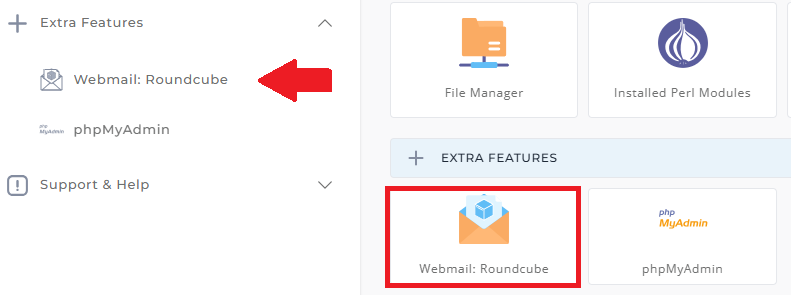
-
Open Webmail:
- Click on the Webmail (Roundcube) icon. This will redirect you to the Roundcube Webmail login page.
-
Log in to Webmail:
- Enter your full email address in the E-mail field (e.g.,
user@yourdomain.com). - Enter the email password associated with this address.
- Click the Login button.
- Enter your full email address in the E-mail field (e.g.,
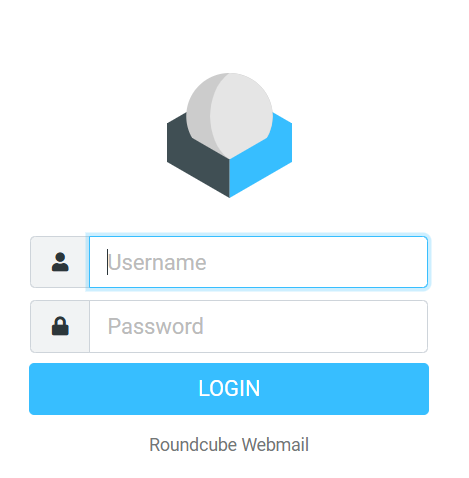
Option 2: Access Directly via URL
-
Navigate to the Webmail URL:
- Open your browser and go to
yourdomain.com/roundcube. Replaceyourdomain.comwith your actual domain name.
- Open your browser and go to
-
Log in to Roundcube Webmail:
- Enter your full email address in the E-mail field (e.g.,
user@yourdomain.com). - Enter the email password associated with this address.
- Click the Login button.
- Enter your full email address in the E-mail field (e.g.,
Important Notes
-
Default Email Address Login:
- If you are logging in with the default email address created during the control panel setup (e.g.,
control-panel-username@yourdomain.com), you can omit@yourdomain.comwhen entering the username. - For example, if your control panel username is
gary, simply entergaryas the email address when logging into webmail.
- If you are logging in with the default email address created during the control panel setup (e.g.,
-
Other Email Accounts:
- For all other email accounts, you must use the full email address as the username (e.g.,
accountname@yourdomain.com).
- For all other email accounts, you must use the full email address as the username (e.g.,
-
Forgotten Passwords:
- If you forget the password for an email account, you can reset it through the E-Mail Accounts section in DirectAdmin.
Why Use Roundcube Webmail?
- Accessibility: You can access your emails from any device with an internet connection and a web browser.
- User-Friendly Interface: Roundcube offers an intuitive interface for sending, receiving, and managing your emails.
- No Configuration Needed: Unlike desktop or mobile email clients, there is no need to configure incoming or outgoing server settings.
By using Roundcube Webmail through DirectAdmin or directly via the webmail URL, you can manage your emails efficiently without needing third-party email clients.





























