You can download a specific email to your local drive using Roundcube through Webmail. The file will be saved as .EML(e-mail message). Please follow the instructions below on how to download an email using Roundcube.
Download an email using Roundcube
Step 1: Login to Webmail.
Step 2: Located at the right hand corner of Webmail is your email address. Click on the drop down arrow and choose Roundcube.
Step 3: Choose on the email you want to download. Click on More.
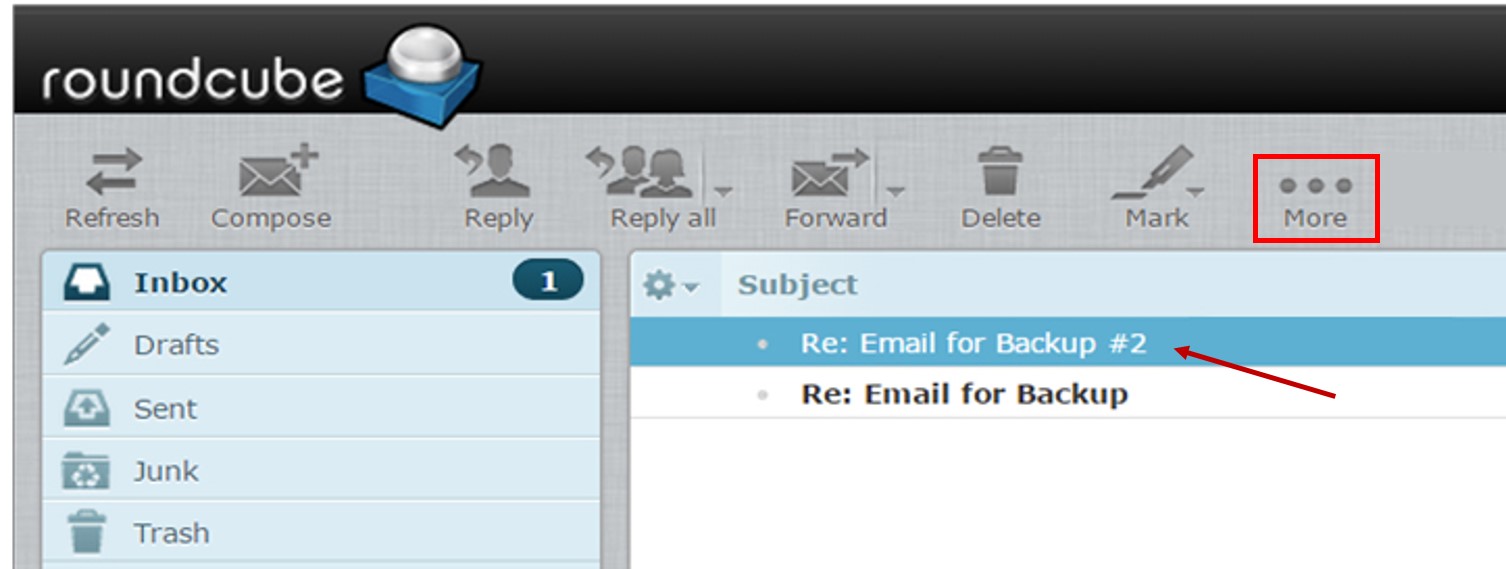
Step 4: An option panel will appear. Choose Download (.eml).
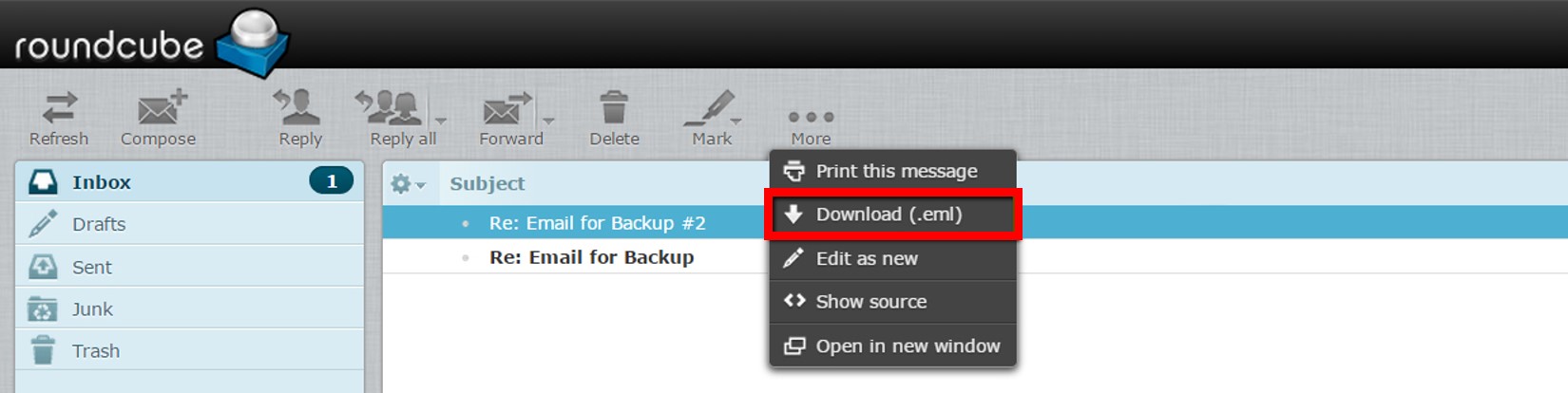
The file will be downloaded in your local computer. It will be stored depending on download settings, however, most likely it will be in the Downloads folder. When you try to open the file, it is automatically readable in your Mail Program like Outlook, Mac Mail, etc. Unfortunately, Roundcube does not provide convenient functionality to download many emails at once.
If you need assistance or have any further enquiries, feel free to contact our support team.





























