Email accounts may be prone to being spoofed. (You might also view Email Spoofing (URL) for more information about this.) Thus, using SPF records (Send Policy Framework) would help to avoid having this issue since it prevents outgoing spam messages to be sent. Follow the instructions by this article on how to create it.
Create SPF records using DirectAdmin
Step 1: Login to DirectAdmin.
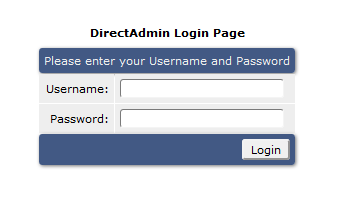
Step 2: Click on DNS management under the Your Account panel.
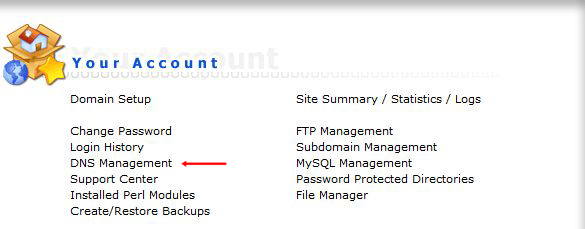
Step 3: Scroll down to the Add Domains Records section. In the TXT line, type your domain name or your sub-domain and your SPF record.
Do not forget to add a dot (.) at the end of your domain name.
Step 4: Click the Add button once completed.
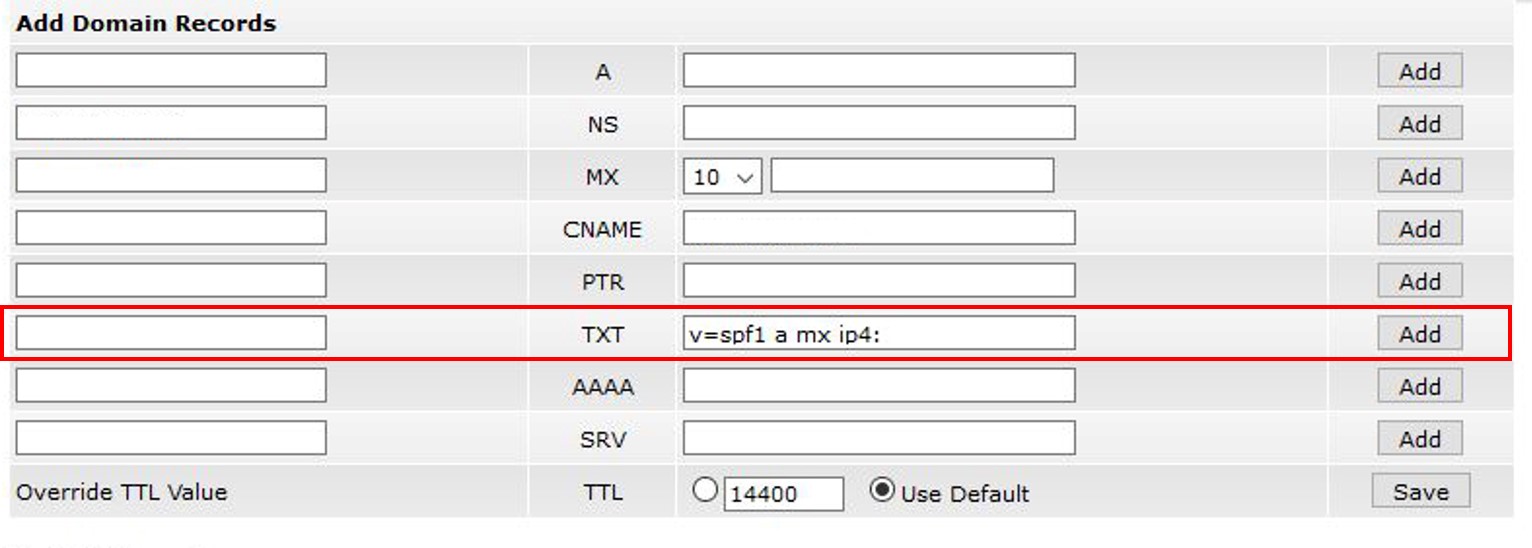
*Note: On certain servers, we have to add a backslash ( \ ) before each space otherwise the spf entry would not work.
So if you get a weird result like "v=spf1" "a" "mx" "~all" with the standard spf record, please try with v=spf1\ a\ mx\ ~all
If you need assistance or have any further enquiries, feel free to contact our support team.





























