This article will guide you to enable Spam Filter on the DirectAdmin platform. Please follow the instructions below.
Step 1: Login to DirectAdmin.
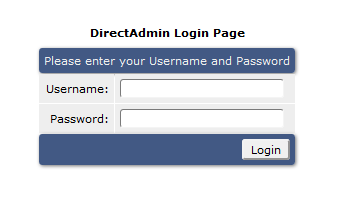
Step 2: Click on E-mail Accounts under the E-mail Management panel.

Step 3: Enter your desired email addresses, domain, key words or email size limitations in their respective field. Remember to click on the Block button to save changes. Also, you can click on the Enable button to enable adult filter. In addition, select the Send to spambox checkbox and click Save. As a result, the filtered mails will be received and stored in the spambox.
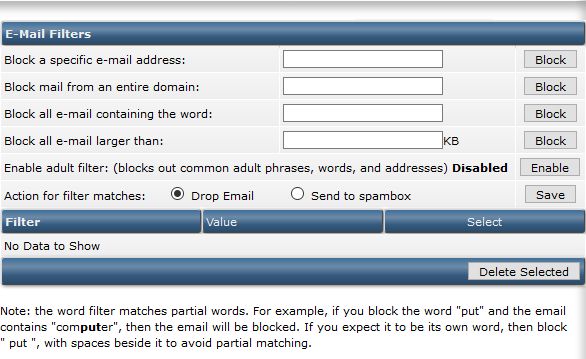
If you need assistance or have any further enquiries, feel free to contact our support team.





























